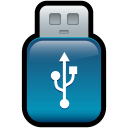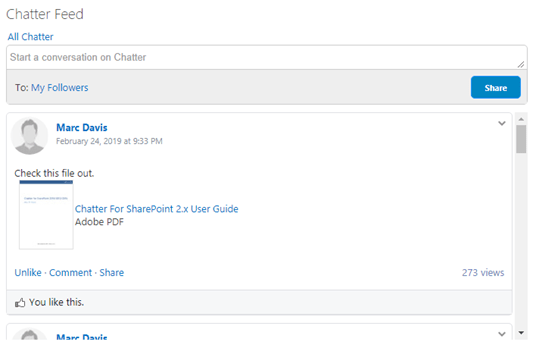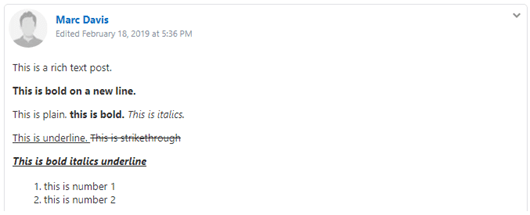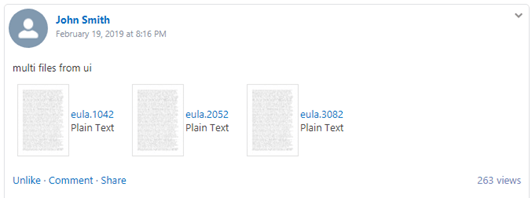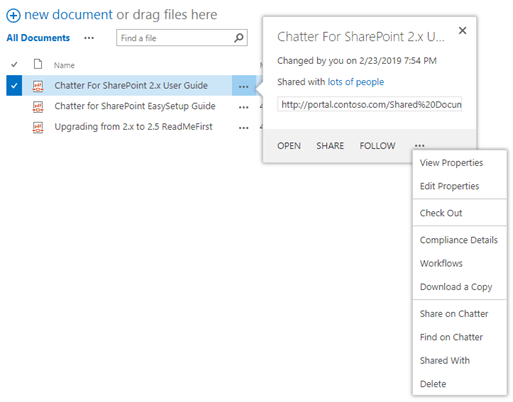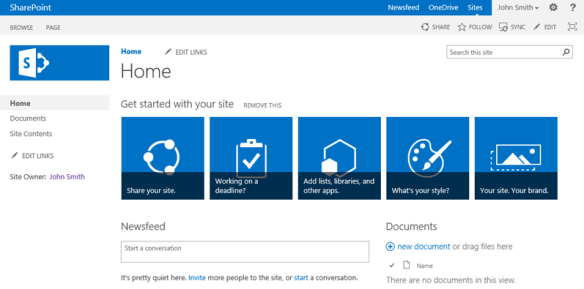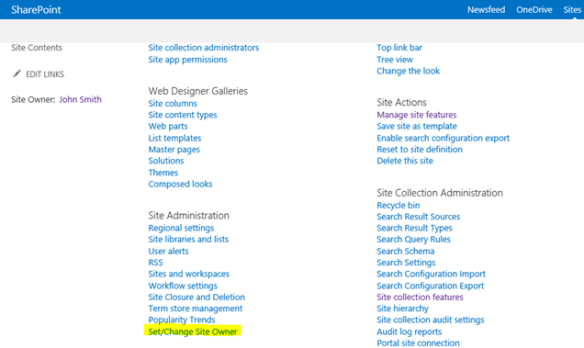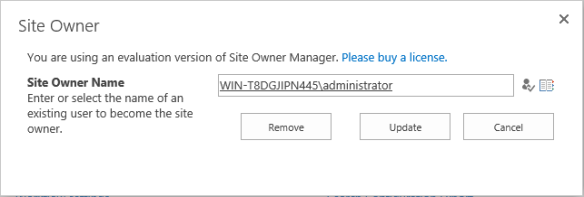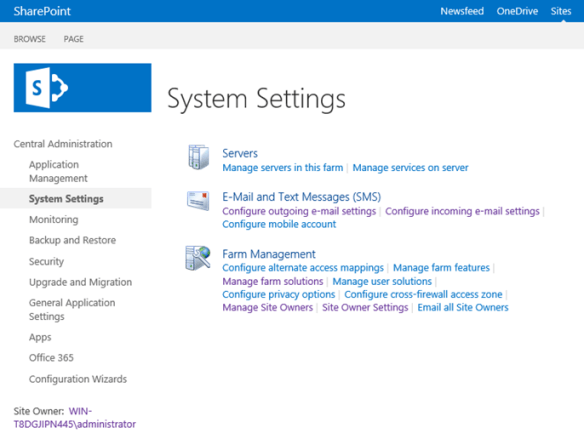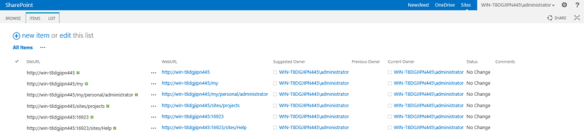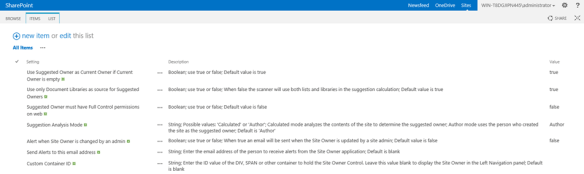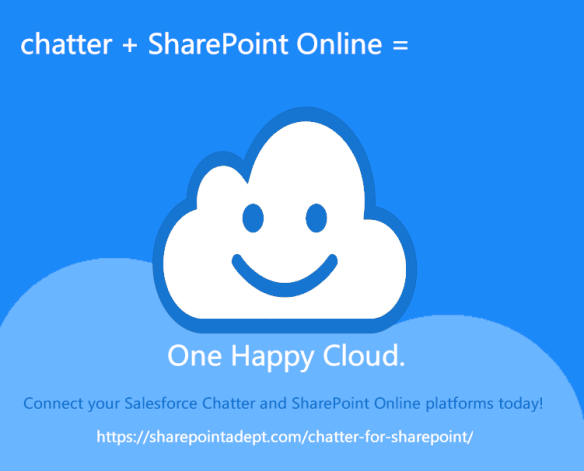Hi Everyone. For the past year I have seen an uptick in search queries for how to manage Site Owners in SharePoint – which led people to an article and solution I published in the early days of this blog. Obviously this is still a challenge that needs a more robust solution. So I began to research what features and capabilities people were looking for in managing site owners. Everyone I asked were looking some common capabilities – including: a central place to manage site owners; have a site owner be set or selected when the site is provisioned; and identify inactive owners. I think I now have a solution that meets all of these challenges and more.
Announcing Site Owner Manager 2.0 – which will be available shortly for on-prem versions of SharePoint 2013, 2016 and 2019*. Here are some of the key features:
Other Benefits
- Free 15-day evaluation version; limited to the first 5 sites in each web application; activates to full product with license key – no reinstallation necessary
- Farm license – no per-user or other pesky licensing nonsense. Unlimited sites, web applications and users on a single SharePoint Farm.
- Access to the developer for any issues or feature requests/improvements
Availability/Pricing
- The solution is currently being beta tested by several folks while I finish up my own punch-list, documentation and such to get the product ready for launch. Probably looking at sometime in early February 2019.
- Final pricing has not been determined yet; I expect it to fall in the $500-800 USD range; Paid-support will also be available at $250/yr per farm license
- What about SharePoint Online? SPO is a very different beast to the on-prem product and presents different challenges. If there is enough interest I will look into it; send me feedback.
Some Screenshots
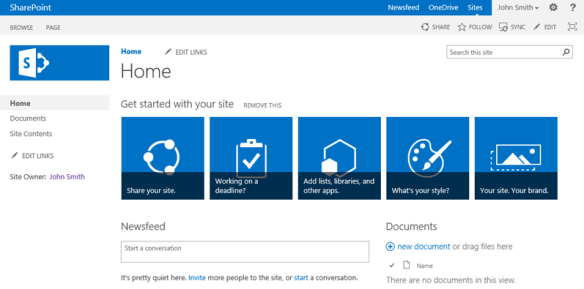
Screenshot showing the Site Owner control present in the Left-Navigation; Clicking on the user name will open their profile page; Link also supports presence/SIP information
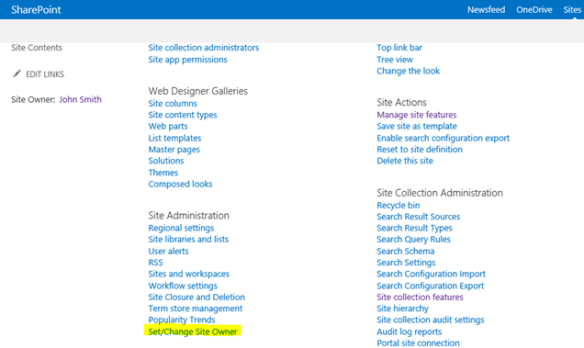
Site Admins can easily update the Site Owner by going to Site Settings and choosing Set/Change Site Owner under Site Administration
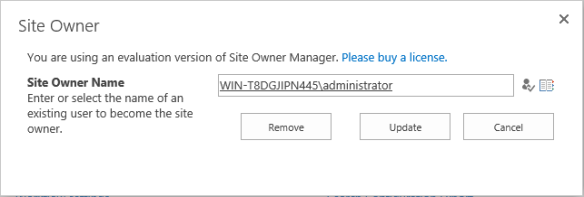
Set/Change Site Owner screen
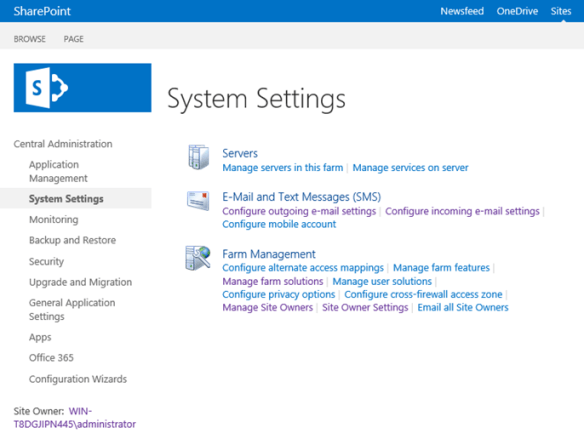
The management tools and settings are contained in Central Administration under System Settings/Farm Management
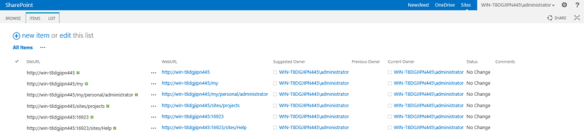
The Manage Site Owners screen; This is implemented as a standard SharePoint list – which means it has all of the same capabilities – including exporting this data to Excel, setting custom alerts, bulk loading data in Quick Edit mode and more.
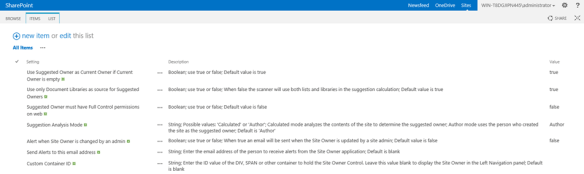
Default settings for the Site Owner Manager

Email Site Owners screen; Outbound SMTP needs to be configured in the farm to use this feature
Look for more information on this coming soon. If you are interested in evaluating the product please reach out to me so I can get it into your hands as soon as possible. Thanks!
* SharePoint 2019 support may be limited to Classic Experience sites due to limitations inherent to the newer Modern sites. Final support may change on or before launch.