
Amazon PRIME Video for Windows Media Center
11/4/2020 UPDATE: I am no longer actively updating this project; I will leave the current version up for download but it may no longer function correctly with recent changes to the Amazon player.
DMZ did a nice write-up on the Addin – check it out! And listen to Entertainment 2.0’s Podcast on the AmazonMCEAddin.
Download AmazonMCEAddin (Version 2.0 20180405)
Welcome to the new home of the Amazon Instant Video Plugin for Windows Media Center. I inherited this solution from Gareth Barr – who did a fantastic job with it. He was kind enough to let me take over the development of the project and I hope to bring you a great Amazon/Media Center integrated experience. So what is this thing? Simply – it is an add-in for Windows Media Center that allows you to stream Movies and TV shows from the Amazon Instant Video Library. To get the full benefit of the solution you need both Windows 7 Media Center and an Amazon Prime account.
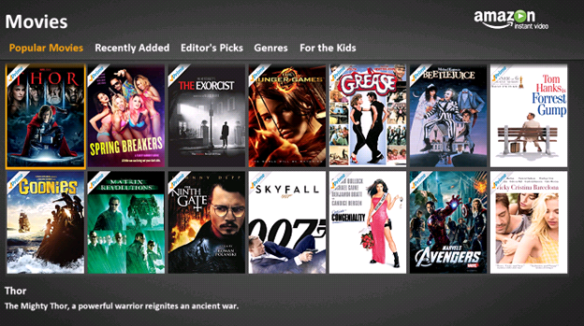
Above: Demo of the addin
REQUIREMENTS
- Windows 7 edition that includes Windows Media Center (32 or 64 bit)
- Internet Explorer 10 or later must be installed
- Microsoft Silverlight (Version 5.1 or later)
- USA based Amazon Prime account
- Tested Remotes:
- Harmony One
- Vista MCE Remote VRC-1100
- SANOXY Wireless USB PC Remote Control Mouse
HOW TO INSTALL
Download the addin to your Windows 7 Media Center PC. Be sure to close Media Center and uninstall any previous version of the addin (especially the garethbarr.com version as it will cause conflicts). Run the installer, accept the license agreement and follow the onscreen prompts. It’s pretty painless.
If you are experiencing problems with the installer it maybe permissions related. Open an elevated Command Prompt (Run As Administrator) and run: ‘msiexec /i .\AmazonMCEAddinSetup.msi’ from within the folder that contains the setup MSI file.
DISCLAIMER
This is a 3rd party solution. It is not supported by Amazon and may will stop working as they change their service. I’ll do my best to keep up with the changes but this is a hobby, not a business. Please be patient – and remember you got this for free. Thanks.
KNOWN ISSUES
- This will not work with Extenders.
- Resuming a paused video causes the player to reset – but it will resume from the paused location.
- If you get a blank screen when playing a video – please exit and update your Silverlight Player in Internet Explorer.
FAQs
How are my Amazon credentials used or stored by this application? Beginning with version 1.5 the application no longer has a separate login form for Amazon. Before using the product, simply login to Amazon.com via Internet Explorer on the Media Center PC. Your session information will pass into the addin automatically – eliminating the need for a separate login mechanism.
I tried to login for the first time but the addin says it cannot find the Session Variables – Why? This can happen for several reasons. The two most common are: First – you are running an older version of the addin and Amazon made a change to their platform. Try downloading the latest version and see if that works. Second – if you are running the addin on a PC that you have never used with Amazon before you must login to your Amazon account via Internet Explorer once so Amazon can register the PC as an authorized device.
The player doesn’t seem to be full screen – I am seeing a grey border – why? This is an overscan issue between the video card and Media Center. Re-run the Media Center TV/Monitor Wizard and choose PANEL instead of TV. Follow the rest of the prompts and complete the wizard. The borders should go away.
Does this work with Windows 8.x Media Center? The addin is currently untested on Windows 8.x – though I have received several reports from users that it appears to be working normally. I don’t have any plans at the moment to test or support this on Windows 8.x.
Does this work with Windows Vista Media Center? Sorry – this will not work with Windows Vista. Upgrade to Windows 7… please.
What happened to the Purchase/Rent buttons? Before I took this project over Gareth had laid down the framework for the Purchase/Rent buttons and parsing those types of offers. What was missing was wiring those buttons up to the related web service calls – sounds simple but it’s not. There is no documentation for the API – so any such calls would need to be reverse engineered from the web pages – which may not be completely possible. Then there are the potential liability issues. What if you accidentally purchased something through the addin and could not get a credit from Amazon because you did it from an unsupported device. Need to play it safe here for everyone – purchases should be done from the web site or an approved device. The addin will still detect purchases you made and allow you to play them.
CHANGE LOG
Version 2.0 (20180405; Current version)
- Fixed Silverlight playback issues due to Amazon player code change
- Removed Mongoose web server and related components/code
- Implemented new player/remote-control code similar to my Netflix plugin
- Fixed My Movies and My TV Show listing issues
- Fixed issue where some Windows Updates to address security issues in Media Center would cause display issues with the addin
- Updated branding and Amazon Prime logos
- Fixes an issue on 32-bit systems present in the 0402 and 0404 builds
- Cleaned up old code
Version 1.5 (201700606)
- Fixes the session variable issue from a recent Amazon change
Version 1.5 (20170414)
- Fixes the session variable issue from a recent Amazon change
Version 1.5 (20160913)
- Fixes the login and csrfToken decryption issues
- Removed the login/logout capabilities from the addin; session data now carries over from your Internet Explorer cookies
- Code cleanup
Version 1.4 (20160907)
- Fixed issue with Watch Lists due to format change
Version 1.4 (20151206)
- Fixed application start error caused by folder path changes in previous build
Version 1.4 (20151123)
- Resolves compatibility issues with the Netflix Addin
Version 1.4 (20151103)
- Fixes issue with watch lists
- Fixes missing category images
Version 1.3 Build (28650)
- Amazon changed session variable formats; realigned app to detect session variables
- Fixed watch lists
Version 1.3 Build (28622)
- Adjustments to login process and CAPTCHA
Version 1.3 Build (28512)
- Login and csrfToken decrypt improvements
Version 1.3 Build (28508)
- Login and csrfToken decrypt improvements
Version 1.3 Build (28500)
- Update to fix Amazon API changes
- Added Captcha logon support
- Disabled My Videos/Purchases due to API changes
- Performance improvements
Version 1.2 Build (28240)
- Update to SessionState detection due to Amazon change on 3/13/2014
- Fixed issue where some seasons would be missing data
- Updated Application icons (Thanks John Bacho)
Version 1.2 Build (28231)
- Fixed issue were screen saver would come on during playback
- Updated web server configuration and detection
Version 1.2 Build (28229)
- IMPORTANT: If you get an Internet error after upgrading – be sure there are no orphaned Mongoose processes in task manager. Also – clear your temporary internet files cache to be sure you are getting the latest player.
- Fixed issue with some season episodes with missing subscription metadata (24)
- Fixed resume issue
- Fixed SD/HD detection issues (Hopefully)
- Removed non-working Buy/Purchase/Rent buttons. NOTE: If you have added unpurchased movies to your watch list they will still appear, but clicking the watch links will generate an error from Amazon.
- Updated web server configuration and detection
- Code cleanup
Version 1.2 Build (28210)
- Fix for Mongoose web path trailing backslash issue
- Addin now stops and resets the web configuration on each launch
- Renamed ‘My Watchlist’ to ‘My Movies’
- Code cleanup
Version 1.2 Build (28205)
- Fixed web server path bug on x86 systems; be sure to shut down the Mongoose web server to get the changes.
Version 1.2 Build (28201)
- Introduction of Silverlight player (Flash player no longer works)
- Support for playing movies in HD; the addin will automatically choose the best video format SD/HD based on capabilities
- Adds Mongoose Web Server (to support Silverlight player)
-
Adds category caching to improve performance
- Fixed trailer playback with Silverlight player
Version 1.1 Build (28024)
- First set of performance improvements; implemented threading for category builds; caching of some data in memory; improved load times
- Updated user-agent string, again.
Version 1.1 Build (28022)
- Detection of CAPTCHA login
- New user-agent string to help fix some logon issues
Version 1.1 Build (28020)
- Additional logging and cookie verification to determine logon status
Version 1.1 Build (28016)
- Updated installer to detect if Flash is installed
- Fixed issue where only the first 20 season episodes would be visible
Version 1.1 Build (28015)
- Updated Adobe Flash detection
Version 1.1 Build (28014)
- Additional logging added to help diagnose session issues
- Minor changes to useragent string
- Minor fixes
Version 1.1 Build (28013)
- Fixed issue with non-HD videos having an invalid ASIN
Version 1.1 Build (28011)
- Reverted to SD ASINs for Movies due to Amazon content restrictions on the Flash player
Version 1.1 Build (28010)
- Added Flash HD support for TV content
Version 1.1 Build (27998)
- Restored Movie/TV cover art to original sizes
- Added animations to better highlight selected title
- Scroll position now resets when switching categories
Version 1.1 Build (27995)
- Added KeyCodes for separate play/pause buttons into player page
Version 1.1 Build (27993)
- Clicking Pause will toggle the Player height so you can access all of the Flash controls
Version 1.1 Build (27991)
- Fixed Pause issue reported in Build 27989
Version 1.1 Build (27989)
- Improved Watch List Management and watch button behavior
- Performance improvements
Version 1.1 Build (27978)
- Added Skip Forward/Back controls to player
- Added Watch List management controls
- Added new startup/loading splash screen and animations
- Added Resume playback and play from start
- Fixed gallery browse orientation from vertical to horizontal
- Updated more resource images
- Minor fixes and code cleanup
Version 1.1 Build (27931)
- Fixed issue with empty watch lists or non-prime accounts causing a fatal exception
Version 1.1 Build (27929)
- Added TV/Movie Watchlists and Your Video Library
- Added support for playing purchased content from Video Library
- Changed the appearance of the Movie/TV cover art to a fixed size due to a rendering bug when mixing TV and Movies on the same panel
- Added/updated category images
- Fixed program EntryPoint so icon can be moved from start strip
- Removed Recently Watched category as data is unavailable
- Minor fixes and code improvements
Version 1.1 Build (27811)
- Fixes permissions issue that was causing the addin to crash on some systems
Version 1.1 Build (27805)
- Added additional logging
Version 1.1 Build (27801)
- Fixed issue with retrieving the session variables (amazon changed the format)
- Added logging. Log file will be written to the Program Files app folder. When reporting an issue, please send the log file.
- Menu navigation improvements
- Minor fixes
Version 1.1 Build (27790)
- Re-release of the AmazonMCEAddin
- Fixed Logon/Session issues with the Flash player
- Added default sounds to navigation
- Added Silverlight player (not functional yet)
- Updated images and thumbnails
- Code cleanup
- Minor fixes

Pingback: Amazon Instant Video for Windows Media Center | SharePoint Snapple
Pingback: Amazon On-Demand Video for Media Center
Awesome! Really happy to hear you’ve picked up development on this!!! Thanks!
Marc
After installing the add-on about 8 months ago I could not get the search function to work. the latest fixed that except that I still cannot access/search for my Amazon Digital purchases, i.e. “Your Video Library”. I am I doing something wrong is that function not supported yet? If not supported, any plans on doing so?
Thank you for reviving this. If you need a tester, host, donations, please advise!
Thanks for picking this up from Gareth. I’ve wanted to use Amazon Prime with WMC since that’s what our family does for Netflix. Sorry to see Amazon is already messing with stuff (your notice Dec. 5 explains why my login isn’t holding–my first download of your product). Thanks again. If I can help test, I’ll be glad to help. Win7 64bit Home Premium, or Win7 32bit Ultimate.
Wow great work! Unfortunately on starting, I tried to log in and it won’t work. I think I did my credentials right but I get and error about session tokens. How do I get back to typing in credentials again?
If you’re past the login page your are probably logged in. Click Sign-Out at the top of the screen to go back to the login page.
Send me the log file in C:\Program Files (x86)\sharepointsnapple.com\AmazonMCEAddin to support@sharepointsnapple.com
Awesome that you are working on this. I have the same problem as above. There are NO log files in the folder. I have the latest release. DLd at 8pm EST 12/5
Build 27805 has been uploaded. Grab the latest version and reproduce the issue. The log file will be in: C:\Program Files (x86)\sharepointsnapple.com\AmazonMCEAddin or C:\Program Files\sharepointsnapple.com\AmazonMCEAddin
Send the file to: support@sharepointsnapple.com
More info. It now goes straight to the plugin error messages, no way to logout.
Latest build, still no logs. 32bit installation
Just a followup. My original failure was on a Windows 7 machine. I loaded the plugin on a Windows 8.1 machine at it installed fine. That being said, it lists the videos in my library, but when I select them, it shows options to buy them even though I own them.
Hi – Please try the latest build on your Win7 machine. I have not tested this with Win8 and don’t have the resources to debug on multiple platforms.
Sure – will likely do it first thin in the morning.
Hi – looking good! I installed on Windows 7 x64 system and it works fine… Until I use Media Center Studio to move the Start Page icon to another strip – I have created for other services (Youtube, Netflix). Once the Amazon icon is moved clicking it does nothing. If I put the strip back I can launch the plugin. Thanks – Jason
Hi – Media Center Studio is a little glitchy – I’ve never had much success with it.
I had good luck moving the add in to a different strip using MCE RTB Themer http://www.acs-digital-media.com/
True – it is not the most refined piece of software, but I have addeed / moved / deleted tons of things within Media Center and this is the first time something has stopped working because of it. Was just hoping for suggestions, as I like to keep my online streaming sources all in one strip, and the strip created for Amazon will not allow me to move the rest of my stuff to it. Thanks!!
I updated and it now authenticates me on Windows 7. What it does now is the same thing it did for me on my 8.1 machine. Prime videos it gives the option to play, videos that I actually own in my video library though, it has buttons to buy, even though I obviously already own them, since they are in my video library!
Let me know if you need me to do anything to troubleshoot. Here is a screenshot of what it looks like when I go in to a video in my library: http://i.imgur.com/3iQKHDA.png
Hi – The buy/rent issue is expected at this time. That code is not complete so it doesn’t know what you bought vs what is available for rent/purchase. Only the free prime stuff is working correctly.
Looking great! Watchlist is my priority when you get around to it. Now watchlist (or any of the big buttons) does not show anything.
Thanks!
Yep – was working on the watchlist last night. Amazon doesn’t seem to have a web service call to return that data – or I haven’t found it yet. XBMC’s version of the addin had to scrape the data out of the html – which I hate doing since it will change very often. I’ll work it out shortly.
Watchlist is top priority here too. Keep up the good work Marc!
Almost there with the Watchlist. ‘Your Video Library’ (your purchases) is now working and will be in the next release.
i am very excited to get home and try this. if it works there will be a sizable donation coming your way. Thanks for all your time and efforts!
Thanks Jaye – Much appreciated!
so i just gave it a whirl. The interface and navigation are great! However, when it comes time to play a video i get this message “unable to get session variables. you may need a newer version of the add-in” this pops up when i first start the add-in and then disappears before i can click “OK” but it still lets me navigate. it also pops up when i go to play a movie and the movie will not play (this time, the error stays up till i click OK).
is this a know issue you are working on? if not, is there any more info i can provide you with?
thanks a bunch,
-Jaye
Hi Jaye – sounds like you are not logged in or the session cookie is damaged. Log out and login again. Also – email me the log file in the Program Files\sharepointsnapple.com\AmazonMCEAddin folder to support@sharepointsnapple.com
wow, so all the problems i had were user error. I did not have flashplayer installed. all i had to do, as advised, was to log out and back in. also, this may be an armature mistake on my part, but when asked for the log files I was looking for a document titled LOG when infact it is titled “plugin.log”
a million praises to you for creating this program and helping people like me figure out how to do simple tasks.
keep up the good work,
-Jaye
Thanks for using the solution – hope you enjoy it!
Just made a donation. Thank you for advancing this!
Thanks!
Thanks for all your work, I hope to download the latest version. Any chance of getting the search to work with a remote? Right now search box typed in with remote only shows numbers instead of cycling through the corresponding letters with each remote button. Let me know if you need any testing done.
You’re welcome. Not sure if search works that way in Media Center. I can use the arrow controls on my remote to choose the letters – that works fine.
Yeah, that is how it works when you search for a show to watch in media center, for example. Basically you hit a number and it brings up an on-screen number pad for you to choose a letter.
To the best of my knowledge the solution is using the native MCE onscreen keyboard. Nothing special going on there.
That’s what I mean – when I went into the search box and hit a number, it usually brings up the on screen keyboard and it didn’t. Instead it just puts the number in.
Click in the box (ok on the remote usually) and then the onscreen keyboard will come up.
Excellent promise. I installed it and was up and running immediately which is a great plus. I was even able to stream a couple of trailers. I did have a question: did you design the interface or is it mandated by Amazon? The interface was not the most intuitive for me (but hey I like the Netflix interface so go figure!) and I had issues with the controls not being accessible because the WMC interface would pop up and block them. I will be following this project with great interest. Thank you for taking the time to do this and give back to the community!
Hi – In this version many of the interface elements (backgrounds, images, etc) are pulled directly from amazon.com – which is how the previous developer designed it. I may change it in a future release. As far as the WMC controls appearing over the Flash controls – that is unavoidable due to the nature of MCML applications. I am working on adding more remote controls so you won’t need to use the flash ones via the UI. Also will look at direct streaming – if the DRM doesn’t get in the way.
Thank you, thank you, thank you! I appreciate you reviving this. I will definitely be donating to encourage further development.
I have not been quite as successful as other posters here. I can login and browse Prime content but if I try to watch anything I just get a white screen and it hangs there. The last line in the log file references launching the video viewer. My log file is below. I have removed some of the specific querystring variables for security reasons.
12/9/2013 5:46:16 PM : Logged on
12/9/2013 5:46:20 PM : FlashVars: &sessionID=&token=&customer=&UBID=
12/9/2013 5:46:42 PM : FlashVars: &sessionID=&token=&customer=&UBID=
12/9/2013 5:46:42 PM : launchVideoViewer: C:\Program Files (x86)\sharepointsnapple.com\AmazonMCEAddin\Web\amazonviewer.htm?ASIN=&sessionID=&token=&customer=&UBID=
Hi,
Sounds like there is a problem with Adobe Flash. Install the latest version of Adobe Flash (11.x), clear your temporary internet files, and try the add-in again.
Does it matter what you have as the default browser? Chrome is currently default although I have tried Firefox and IE. I installed Adobe Flash 11 before installing the plugin since I saw it was a prerequisite. I have cleared my temporary internet files in chrome and IE. Still no luck.
Okay, just got it to work. I reinstalled flash and made sure to load a page in IE with a flash element on it. Thank you so much!
No problem!
Cool. Someone is working on it again 🙂
Is it me, or is there nothing in HD in the app? It seems like a good bit of stuff is missing that is found on the Prime streaming website.
Is this project still open source, or did you close it down when you took over for Gareth Barr?
The current release is closed while I cleanup the project and figure things out. That may change later.
Just discovered this – very cool (nice work!). Would love to see it open-sourced and placed on something like GitHub so the community would have the chance to contribute. Tracking and discussion surrounding bugs and feature requests are also handled really nicely on GitHub.
Excellent work! I’d love to see this open source as well. Keep us posted on that if you can.
I am just curious if there are any plans to open the source yet. Thanks!
Not yet – it’s still a bit of a mess to understand.
I just installed Build 27929. The first time I ran the app, I got the log in screen. I entered my email and PW. Then the app crashed and I got the MCE error that the app crashed.
Now every time I run it, I just get the MCE error “Program not responding, The AmazonMCEAddin program has stopped responding and you will be returned to Windows Media Center”.
I uninstalled the app and reinstalled. Same error. Can not get back to the log in screen.
Looked in the program directory and see no logs.
Box is WIndows 7 64 bit.
Sounds like a permissions problem on the program folder. Make sure the Users group has full control of the program files x86\sharepointsnapple.amazonmceaddin folder.
I just downloaded Version 1.2 Build (28231). It is installed on a Win 7 x64 machine with the latest updates. I am also having the MCE error “Program not responding, The AmazonMCEAddinc program has stopped responding and you will be returned to Windows Media Center”. I tried the suggestion concerning permissions but it did not change the problem. I even tried giving “everyone” full control on that folder, but no help.
Can you email me the plugin.log file? This was tested on Win7 x64 – several actually.
Check to see if the Mongoose executable in the program folder is blocked. (right-click, properties).
Norton 360 blocked and quarantined mongoose-free-5.2.exe claiming it is infected with the Backdoor.Trojan virus
To my knowledge the file is clean – just re-scanned my copy and it is clean.
Well, I disabled Norton. Reinstalled. Told Norton to ignore mongoose-free-5.2.exe. And it works great. No suspicious I/O activity in Task Manager. Thanks for your help and quick replies.
Just tried the 931 build. I do not get any remote function or ability to remove items from watch list. Is it me or is this still the prior build?
27931 Doesn’t have the new functionality. 27978 which is coming out tonight will have it. Thx!
Pingback: Entertainment 2.0 #256 : Nimble Media Center | The Digital Media Zone
Is it safe to install over a previous version without uninstalling it first?
You need to uninstall the previous version.
Big thanks for picking up this project. I’m impressed that there’s a functioning solution.
Some suggested areas of improvements from a UI guy based on my initial usage:
* The highlight doesn’t stand out enough and is easy to lose.
* Navigating through the large list of thumbs can be tedious. Perhaps channel +/- paging like the WMC guide may help?
* Can’t seem to use the remote to enter search text.
*Not necessarily apparent that the Watch Now button is focused by default. It also seems to be unresponsive at times.
Hi – Thanks for the feedback. Working on many of the functional issues now; UI and performance tweaks are in the works.
Great plugin. Fast and easy to install. Please keep working to improve it! Would like to see it go full screen, maybe it’s just a setting? Have passed on a to a few friends and asked them to Donate as well.
Thanks Phil. The solution defaults the player to full screen – not sure why you are seeing something different.
Is pause supposed to be working? I can’t get it to pause. FF/RW works but not pause (or play if I use the mouse to pause)
It should be working – was working in my build last night. I’ll check it again later tonight.
ah ok, thanks!
Pause not working here either.
How many seconds is the forward skip? seems like only a few. 30 would be great if it is adjustable.
This thing is awesome though. Thanks again.
In an add to the future list, if you can have it show what tv shows out of a series have been watched, it would be great. Some amazon apps do that. LOW priority, but would be nice.
Pause issue is fixed in Build 27991
I noticed on my purchased stuff there is now a button to watch – very cool! I guess maybe next would be removing the purchase buttons if you own it – those are still there. Can’t believe how much work you’ve done in a short time. Very cool!
Thanks – working on the Purchase stuff; those buttons will be wired up and (hopefully) aware of your purchases soon.
Pause, Skip forward and back not working for me and I am on version 27993. Stop and BACK work fine to stop the video and go back to previous page. Arrow keys work. Don’t know why.
I also still don’t get FULL Screen. My monitor using a non-standard resolution.
Hi – sorry that you are having an issue – I’ve been testing 27993 and cannot reproduce the issue on any of my media center PCs or remotes – Skip fwd/back/Stop/Play are all working fine. Mine is also playing full screen without any issue. Try clearing your temporary internet files and resetting IE to factory settings. Also – be sure you have at least IE 9 or later installed with the latest flash player.
I’m on IE10 and I just deleted browser cache but no change. FF/RW is worming, just not pause.
Download this file: https://app.box.com/s/tjayrtd5msev6n7kelvs
– remove the .txt extension and save the file into the C:\Program files (x86)\sharepointsnapple.com\amazonmceaddin\web folder. Be sure to backup the existing amazonviewer.htm file. This one will popup a window when the pause/play key is pressed. If 179 is shown that is the correct ID for the play/pause key. If any other ID is shown you will need to remap your remote to send the 179 code. If nothing is shown it means the keypress is being ignored or a hidden javascript error is causing the code to fail.
1. The videos flicker a lot when you first start watching. I assume this an hdcp handshake issue. It does smooth out after 10 or so seconds.
2. In the few tests that i did, the my memories screen saver started playing while i was watching the video.
Thanks for your work on this!
1 – that is normal – depends on a lot of conditions, bandwidth, flash version, etc.
2. The My memories screen saver is a 3rd party add-on – can’t speak to how they are detecting idle – I don’t have it and the normal screen saver does not come on while I was watching several movies.
Will try your suggestions on cache. I have the latest version of IE for Windows 7. I am using an RF remote by Keyspan. Don’t know if that is the issue. All other keys are working fine.
Do you have any extended logging that we could use to isolate?
Download this file: https://app.box.com/s/tjayrtd5msev6n7kelvs
– remove the .txt extension and save the file into the C:\Program files (x86)\sharepointsnapple.com\amazonmceaddin\web folder. Be sure to backup the existing amazonviewer.htm file. This one will popup a window when the pause/play key is pressed. If 179 is shown that is the correct ID for the play/pause key. If any other ID is shown you will need to remap your remote to send the 179 code. If nothing is shown it means the keypress is being ignored or a hidden javascript error is causing the code to fail.
Pressing pause gives ID 19 and Play is 250. Event Ghost is correctly identifying these as MCE.Pause and MCE.Play so I’m baffled as to why they don’t work. I’ve never had any problem with then anywhere else in Media center
According to the documentation I have (and what the Amazon Player is expecting) KeyCode 179 is the combo play/pause key. If you have separate play pause keys on your remote that could be the issue. I can try to pass the play/pause function to those keys but I can’t guarantee it will work. Give me a few minutes.
Download this file: https://app.box.com/s/trk6uharkmko47diko11
replace the amazonviewer.htm with this one (rename the file the same). Let me know the results.
My remote and just about every MediaCenter remote I have used has a separate PAUSE and PLAY key.
I have 3 here that all have a combo play/pause key – so they do exist. The Harmony One (one of the most popular remotes) has a combo key.
Just tried the latest file. No pop up now with play or pause. I get pop ups with other key presses
Right – but does it pause and resume now?
Updated this file: https://app.box.com/s/trk6uharkmko47diko11
try it again.
The issue seems to be that the Amazon SWF is swallowing all other keypresses. It is hardcoded to accept keycode 179 as the play/pause key. I cannot change that as I don’t have the source code and decompiling/recompiling the SWF has been – problematic at best. 179 works fine for Media Center as play/pause. Try remapping your remote.
There is no video. Just a black screen.
Ok, think we have ID the problem. There are many of us with Windows Media Center Remotes with separate PAUSE and PLAY. I tried the file you sent. My PAUSE is ID 19. I can’t clear the popup window to press the PLAY button and find out what ID it is.
How do we remap the remote?
These remotes are not LEARN remotes like Harmony. They were developed specifically for Windows Media Center and have no LEARN function.
I understand. I can only test with what I have. I am very limited in what I can do with the Flash player. It is expecting 179 for play/pause. I can’t change that. The change that enabled back/skip causes the player to have focus (so it can get the keys before the body keydown event handler). it is eating up the keypress and not passing it into the page. I will try to work on this.
Ok, have some more data for you. I used my windows media keyboard that has a single PAUSE/PLAY. It used ID 179. It did NOT pause the video. It did however shrink the window. I was then able to select FULL Screen and it went full screen. So I don’t know why my initial window is not going full screen. Then I tested my remote with a separate PAUSE and PLAY button. They both are sending ID 179.
So in my case, the program is not pausing with either the Single Key or the two keys.
Any other logging we can do? It shrinked the window. So we are getting some action.
Hope this helps and thinks for working on this.
Sounds like the keypress is being detected by my code (which is doing the minimize) but it is not being picked up by the player – the player has to have focus or it cannot get the keypresses – even if they are the right key.
I just tried using event ghost to emulate the MCE.PlayPause with the 27993 build, still not pause
Nathan (and others) – I have retested with my VRC-1100 MCE Remote Control (which has both a play and a pause button – and is non-learning) and it works fine. For whatever reason it is sending 179 for play and pause. Not sure why other ‘Media Center’ remotes are sending different codes.
Guys – maybe this will help: http://www.lmgestion.net/@en-us/4/22/60/article.asp
OK All – I used a MCE remap tool to change two of my buttons to send the 19 and 250 for pause and play – seems to be working – download this file to test. If it works ok I will put it into the next build: https://app.box.com/s/trk6uharkmko47diko11
remove the .PlayPause extension.
Don’t understand what FOCUS means. Why would BACK, STOP, and SELECT work then. could it be that your code is intercepting the action. STOP works fine for me. What is different in your code between STOP and PAUSE/PLAY?
My code is only intercepting specific keys. The player’s object is being set to the foreground so it is the active object and receives the keypresses first. This is the only way to allow all of the remote functions to work. The flash player may be eating other keypresses that it doesn’t expect. Some of the MCE specific ones do go through.
I’m still only getting a blank black screen when I try the alternate htm file so I can’t say whether it’s working or not
Just tried 27995. Still no pause. However, I noticed in control panel that version is listed as 27993. ReadMe has notes for 27995 though. Not sure if it’s really the latest build or not.
Sorry – zipped up the wrong MSI – re-uploaded it now. Please try the latest download file. Thanks.
using the 998 build now. Looks great. Pause/resume working here. I am using a Harmony, but it is using standard Media Center buttons. It does most of everything I need. Silverlight would be top on my list.
Donation on the way now.
Thanks!
pause working here now too, thanks!
Good to hear. Hope you enjoy it.
Version 998 works for me now also. PAUSE and PLAY. The window shrinks as well.
Now if we could just figure out why mine is not FULL SCREEN, that would be great. At least now I can press the FULL SCREEN icon on the window and it goes to full screen.
Send me details of your configuration – monitor size, resolution, maybe a pic of what it looks like. I can’t reproduce the issue on any of my systems here – all of them all full screen. (email: support@sharepointsnapple.com)
(dumb question – sorry in advance) Are you referring to letterbox (black borders at the top and bottom? If so that is completely normal for the movie you are viewing – some are letterbox and some are full screen – but that is entirely up to the video format.
I just wanted to report that with Marc’s help, I was able to fix my Grey Border problem. So in case any other have this issue the fix for me was to go in the MCE setting and run the TV/Monitor settings and switch from TV to PANEL. It seems that the Microsoft guys put some overscan in the TV config. So that was what was causing my Amazon Add-in to shrink and have a grey border. Now it is full screen just like all the other parts of MCE. Don’t know why this was only impacting the Amazon add-in and not others like Netflix or real tv watching.
Good to hear that you solved the issue. Enjoy!
Everything is working very well here – thanks! One question is about the ‘home’ screen… Are the icons all grey boxes or is it my config / selection of movies/tv on Amazon? The areas for Your Watchlist, Your TV Shows, and Your Video Library show nothing but a stack of three grey boxes each. Can this be edited locally? I apologize if this was covered – the comments are coming fast and furious, as are your updates.
Thanks – The home screen icons are just static images at this time – placeholders for something else in a future release.
Does anyone know how to create a shortcut file for this plugin so I can use advanced launcher in XBMC to open up AmazonMCEAddin? I tried setting the target to %windir%\ehome\ehshell.exe /url:windowsmediacenterapp:{9547e03d-ccfc-4564-a097-856b99e42afa}\{615620d8-161b-4f48-8dd2-8354ae4da51d}
but it was a no-go. Anybody have any ideas?
C:\Windows\ehome\ehshell.exe /entrypoint:{9547e03d-ccfc-4564-a097-856b99e42afa}\{615620d8-161b-4f48-8dd2-8354ae4da51d}
worked perfectly! Thanks for the reply!
Any chance you can modify this to work with Vista mce? I believe it’s pretty similar to 7. Looks great, can’t believe Amazon doesn’t already support this.
Sorry – I don’t have the bandwidth to port this back to an older OS. Win7/8 support is probably the best I can manage.
Understood, thanks!
https://atv-ext.amazon.com/cdp/catalog/Browse?firmware=fmw:15-app:1.1.19&deviceTypeID=A2W5AJPLW5Q6YM&deviceID=132000000001&format=json&SeasonASIN=B005HEQ4XQ&OfferGroups=B0043YVHMY&IncludeAll=T&AID=T&Detailed=T&tag=1&ContentType=TVEpisode&version=2
This is from the log file, there are supposed to be 26 episodes but only 20 are retrieved and shown in the plugin. Is this a limitation with the JSON lookup or deviceID?
Checking on this – thanks!
Since only 20 records are coming back it is probably related to the DeviceID – which is problematic because I don’t have a list of alternate valid Device IDs yet. Will continue to research the issue.
I have a kindle fire I can extract an ID from, but have no idea how to do it. Cant watch the network traffic as I assume it is HTTPS. Is there something that can be installed on the tablet that can see the URL?
Not sure either – doing some research on the issue.
Pingback: Amazon Instant Video for Windows Media Center Updated | The Digital Media Zone
Hey Marc. Mark Terborg here, Recorded TV HD and My Memories for Windows Media Center developer…. Glad we’ve got some others working on Media Center plugins!
1st: if you need any help with the MCML stuff feel free to send me an email at support@recordedtvhd.com.
2nd: Is there anyway that there can be some way added to the Amazon addin that will allow my “My Memories” addin to know if there is something playing through the addin? Since it is flash (or Silverlight in the future) I can’t detect if there is something playing so “My Memories” screensaver launches when video is playing.
Thanks!
Mark
Hi Mark – Thanks – I may take you up on that MCML offer :); As for the screen saver I’m willing to work with you to find a way to make My Memories aware of the plugin. Let’s talk after the holiday.
Hi Marc,
Thanks for taking the time to update this plugin!
I have Windows 7 x64 and the plugin sometimes crashes when selecting a movie from the list. Specifically, selecting Movies -> Popular Movies -> 12 Angry Men always fails, while other movies play OK. Other movies around this one work fine.
I’ve seen that as well with another movie. Something in the JSON data is missing or corrupt. I have it on my list to check out.
Thanks for the quick reply! Is the code public? I’m a developer and wouldn’t mind checking it out
It’s not public presently.
Hi Marc, Great stuff so far – I’m very pleased you have created this add-in.
Thought I’d share two issues I’m having.
1. From my WMC PC, I get the following warning when trying to play some movies
“HD movies are not available online. You can rent HD movies directly from an HD compatible device or check out the SD version.” The SD version link doesn’t work.
2. From my Ceton Echo extender, I get the same “grey frame” issue the mac user above reported, I have no audio, and some TV shows crash the add-in after an “Invalid Application” error message that says “unable to launch ‘AmazonMCEAddin’ “.
Any thoughts on how to resolve?
Thank you
I’m running Win7 64-bit and have this error when trying to play the movie: ” Media Center Extensibility Host (32-bit) has stopped working” and the program just hangs there. I can login to my prime account, see my movies etc. fine but getting this error when trying to play a movie. Please help! Thanks!
Sounds like something is not quite right with your copy of Windows. Try the following: In IE, goto Tools, Advanced and do a Reset. Install the latest version of Adobe Flash, and run this command ‘SFC /scannow’. Reboot after and try Media Center again.
Wow, thanks for the quick reply – it’s Christmas Eve, I wasn’t expecting you replied so quickly – much appreciated!
I re-installed Flash with the latest version, run SFC /scannow (it successfully repaired something) ad rebooted. But the problem persists 😦
I keep getting an error in windows7 x64.
Unable to get session variables. You may need a newer version of the add-in. I get this as soon as I launch the addon. I am able to brows the ui just fine and when I try to play any item I get the same error, I see the little amazon video logo in the middle of my screen with the gree loading dots and then they go away and the screen stays black and video never loads. My flash is up to date.
Okay I still get this error on my second computer but the video does play there so I dont know what wrong with my other computer. Funny thing is it always plays trailers and gives me the must purchase warning, but in the web browser I can watch the prime content just fine, I am a prime member too btw.
Unable to get session variables…. Won’t play videos at all. Have newest flash, have logged in and out. Have reinstalled addon several times. Sometimes after reinstalling it it will play videos even with the session variables error but it will only play trailers as if the account is not prime enabled. Relogging does not fix it and rebooting or relaunching wmc or the plugin only makes video not play at all.
My issue seems to have resolved itself. Amazon may have just been having an issue in Christmas but it worked perfectly for me last nigh on all three computers it failed on for the previous two days. I didn’t even have to log out and back in on two of the three it just worked
I installed the ‘old’ version from previous author, it did not work. Then I read the newsgroups and saw your program. I uninstalled the old, and then installed your version. When it boots, it says ‘unable to get system variables, You may need a newer version of the add-in”. The message then fades away after a few seconds. It seemed to install fine, and I entered my ID/PW for my prime membership. Then I can see the movies and such. However, when I play one, I get the trailer and not the real movie. I appreciate any help you can provide and am excited to get this working. I have Win7 Home Premium.
This looks like it has great potential. I keep getting the message “unable to get session variables. you may need a newer version of the add-in”. Tried logging out and back in, installed the latest flash but message does not go away.
Send me the plugin.log file from the program files\sharepointsnapple.com\amazonmceaddin folder to support@sharepointsnapple.com
I downloaded and installed your plugin and it looks like it would be awesome if I could get it to work. However I am also getting the “unable to get session variables. you may need a newer version of the add-in” message. I have a theory that this might be because its not doing a proper login. I have noticed recently that Amazon makes you type in text from a Captcha box when logging in from a new browser. Is it possible that because it cannot display this box it simply is not logging a prime member in and that is why it only shows trailers instead of the movie?
The login process implemented in the addin should not require the Captcha. It should work with just your ID and password. I had this problem originally myself and found that certain useragent strings do not require the captcha.
Oddly enough, I logged off and back in again today on one of my computers that the plugin is installed on, and now it works. I must have done the exact same thing yesterday about 5 or 6 times and it never worked. I will try it on my other pc and see if that one works now. Scratching my head over this one.
same issue as others above. “unable to get session variables. you may need a newer version of the add-in”.
Most common issue: If using IE11 you will probably need to downgrade to IE10.
Only seeing the 4 free episodes for Alpha House listed after having added the season to my watchlist. I am using my primary Amazon account which has the Prime video access.
I’m seeing the same for Alpha House. Guessing they are sending the wrong data. I will check it out.
I am also experiencing this issue with Alpha House and Betas.
This is great! How do I play videos in HD?
TV shows will automatically play in HD if that format is available. HD Movies are not available via this plugin yet.
I’ll have to look and see what version I have, but I think it’s current. I tried watching a video from my library last night. Pausing worked, but after unpausing, it skipped some seconds of the show (as though the unpause was “sticky” and didn’t start playback immediately.
Also, just from the point of view of a parent, is there the possibility of REMOVING the purchase buttons or at least making that an option so that nothing gets bought accidentally? Thanks for your work!
Hi – I am not seeing the Pause issue you reported – Pause/Resume seem to work as expected – and are a feature of the player – not the addin.
All of the purchase buttons you see are just placeholders from the previous developer. There is no actual code that does the purchase – it will just play the video (if you have already purchased it) or the trailer. I am still deciding on the best method of implementing the purchase options.
Thanks, I’ll verify the issue with pause and get back to you (I’m not at home at the moment). Thank you for the information about the buttons – nice to know!
What would the best way be for me to test the pause issue? Basically what happened is last night I started a show and immediately paused it. When I came back to start the show and hit unpause, it did after a second, but had skipped like 30 seconds of the show.
Also, something I noticed, and this may just be a fluke – when watching through the plugin, my video was “stuttery” – so I ended up switching to the web player and had no issues. I didn’t know if the api contained any kind of quality settings or anything. Like I said, though, I assumed it was a fluke.
Not sure I understand what you mean by you ‘switched to the web player’. The plugin is using the Amazon provided Flash web player. The quality settings default to high and HD if available.
Any stuttering may be related to your connection speed, latency, the Amazon service, Flash version, configuration or little green men.
What I meant was that the video was acting as tho there were connection problems through the plugin but when instead I went through the webpage, it was fine. I assumed it was nothing, which is why I said as much, I just didn’t know if the plugin had any different settings than playing it straight from the amazon site is all. If not I’ll chalk it up as temporary connection weirdness.
I just tried to download and install the plug-in, mostly because I’m so excited to get this integrated into our newly cable-cut home; however, when installing into the default (or any other) directory, I am presented with an error message that it must be on a local hard drive. I have 2 physical drives, one partitioned into 2 drives and it won’t install on any of those drives. I don’t mind to just manually open the file with WinRAR and install into the proper directories, but I’m blissfully ignorant as to where they go. Any and all sage on the topic is most welcomed.
Hi – not sure what is going wrong but I would guess it has something to do with your configuration. The Setup program is just Windows Installer – not doing anything funny with the setup. If it is mis-detecting your drives you might have some other as yet unknown issue. Perhaps your Antivirus software is getting in the way?
My thoughts, too, with regard to the AV software; however, despite disabling all AV and bot software, there was still no avail. All 3 drives show up as local disk drives in the device manager, but I do notice that I don’t have the ability to run the install process as an administrator in the right-click menu. In all, I think it may be more simple to just know where to manually put the files – not ideal, but not impossible since it’ll hopefully be a one-time thing.
It’s not just files – it is the registration of the addin with media center and registry changes. This is the first reported installer issue in nearly 500 downloads so I have to think it is a system-specific issue. The installer will elevate itself following UAC rules if you are not a local admin. Not to scare you but have you ever scanned for a rootkit or other nasty malware?
I’m not scared – I’ve done a very thorough scan with both spybot and malwarebytes, which run continuously in addition to my AV software. I suppose I can dig through and see if there’s something lingering and try to rectify it. I’ll keep this posted with progress until it’s resolved.
take a look at this: http://ephams.com/2013/03/10/msi-installer-error-installation-directory-local-hard-drive/
I’m still drilling through the possibility of a rootkit issue; however, after reading the aforementioned post and it jarring my rusty MS-DOS memory, the problem is resolved by going through the command prompt elevation process. Thanks for your diligent support, and while it appears to be a system-specific bug, this will hopefully alleviate headaches for others in the future.
Thanks for working on this, when it works will be nice.
Running win7 64 bit ultimate
I have Amazon Prime
Installed ok
Error, unable to get video details on some shows.
Error, nothing can play just black screen.
How do you uninstall this?
If it does work, I dont want to accidently purchase anything .
plugin file
You can uninstall the plugin from the Add/Remove programs feature in the Windows Control Panel.
None of the purchase code is in place – those buttons don’t do anything other than play the trailer.
Apologies – Not sure why you are having problems – this is working fine for many people.
Can you download the latest version, install it on your system and reproduce the issue please? Want to see the log file with the new details. thanks! Send the file to support@sharepointsnapple.com rather than posting it to the blog.
Yes, ok I uninstalled and downloaded again.

I get an error now saying it has stopped responding.
I put a pic up on google plus
See if it created a plugin.log file. Also try deleting the mceamazoncookies.dat file in your profile\appdata\local folder.
I thought I posted the log file from earlier when it partially worked
Anyway here it is.
https://drive.google.com/file/d/0B43EHHTTdLSfUXpIRXJCTkgzd28/edit?usp=sharing
I need the current log file – not the one from earlier
Ok, also showing this error now

sorry the program wont start! I looked and the log file is from 7am so no new one exists.
Hi Scott – I cannot reproduce any of the issues you are seeing with the latest build on my Win7 Ultimate x64 clean test system. See if there are any errors being reported in the Windows Event Viewer Application log and the Application and Services Logs\Media Center log. Send me any errors from the same time as you noticed the Addin error.
Scott – from the latest log I can see that it is failing on the Flash test. Please install the latest version of the Adobe Flash player.
Sorry, it is new, here it is.
apparently it appends data to end of file
https://drive.google.com/file/d/0B43EHHTTdLSfZ1dpem9wSGxSOHM/edit?usp=sharing
Ok, looking in that log shows this
Exception System.NullReferenceException: Object reference not set to an instance of an object.
Server stack trace:
at AmazonMCEAddin.Application.GoToMainMenu()
at MediaCenter.Extensibility.AddInEntryPointWrapper.Launch(AddInHost host)
at System.Runtime.Remoting.Messaging.Message.Dispatch(Object target, Boolean fExecuteInContext)
at System.Runtime.Remoting.Messaging.StackBuilderSink.SyncProcessMessage(IMessage msg, Int32 methodPtr, Boolean fExecuteInContext)
Exception rethrown at [0]:
at System.Runtime.Remoting.Proxies.RealProxy.HandleReturnMessage(IMessage reqMsg, IMessage retMsg)
at System.Runtime.Remoting.Proxies.RealProxy.PrivateInvoke(MessageData& msgData, Int32 type)
at MediaCenter.Extensibility.AddInEntryPointWrapper.Launch(AddInHost host)
at System.Runtime.Remoting.Messaging.StackBuilderSink._PrivateProcessMessage(IntPtr md, Object[] args, Object server, Int32 methodPtr, Boolean fExecuteInContext, Object[]& outArgs)
at System.Runtime.Remoting.Messaging.StackBuilderSink.SyncProcessMessage(IMessage msg, Int32 methodPtr, Boolean fExecuteInContext)
Exception rethrown at [1]:
at System.Runtime.Remoting.Proxies.RealProxy.HandleReturnMessage(IMessage reqMsg, IMessage retMsg)
at System.Runtime.Remoting.Proxies.RealProxy.PrivateInvoke(MessageData& msgData, Int32 type)
at MediaCenter.Extensibility.ExtensibilityPlugInEntryPointInfo.ExtensibilityPlugInLaunchInfo.AddInModalLauncher.AddInLaunchDelegate.EndInvoke(IAsyncResult result)
at MediaCenter.Extensibility.ExtensibilityPlugInEntryPointInfo.ExtensibilityPlugInLaunchInfo.AddInModalLauncher.LaunchComplete(IAsyncResult result)
Your system is failing the Flash detection. I updated the addin to alert you to this condition. Download and install 28015 and update your flash player.
ok, it is now working., thanks !
I installed your latest 28015.
Since I always run chrome browser, flash was needing updating in IE.
So I ran IE and upgraded flash for IE to 11.9
This version is much more responsive. The previous version felt a bit slow but I thought that’s just the way it is. I wish we had more like you to make plugins for wmc.
Thanks!
Some of the episodes for the tv shows are missing. It stops at episode 20.
This is a known issue – it is being worked on.
Great work! Now it is very convenient to search and watch Amazon content from Windows Media Center. One feedback I have is regarding the Genre list, I noticed that this list is different than what is offered on the Amazon website. I am curious to know where you are getting the list and how I can opt out of adult content options (i.e. Gay & Lesbian) since I have small children.
Hi – The category list is being pulled directly from Amazon’s web service. I noticed the category as well but chose not to remove it for the sake of completeness. I will consider adding an option to remove selected categories from the list.
The Genre list is the same on my iPhone & iPad (Amazon website is different so it must be calling differnt backend service). One addition feature the plugin is missing is the ability set Parental Controls from the Settings and Devices page (http://www.amazon.com/video/settings). Regardless of the settings, the plugin does not restrict access to content. The problem is due to device not be registered (I assume there is a web service call for this) since the content restrictions only apply to know devices.
For the moment this addin is treated as a web browser as far as Amazon is concerned. The addin currently does not honor content-restrictions and there are no plans to add it due to the lack of API documentation.
I’ve been enjoying this add-in for a few days now and it’s awesome. A couple things that I’d like to comment:
1. For some reasons the search (using remote control) only work once, i.e. once you key in the keyword (with remote control) and click search you cannot go back to edit the search keyword. The only way is exit the add-in and get back to search. Using keyboard to type the search keyword is OK, only problem when using remote control.
2. If the WMC screen saver (not Windows) kicks in and you’re in the pause mode, it resumes from the beginning of the movie after the screen saver goes away. I think this is a serious bug.
Everything else seems to be working fine – great work.
Installed the add in , works great. Will this work with extenders in the near future?
Extender support will depend on if I can get direct access to the video stream data – still investigating this.
Installed add in, works well except it will not go full screen. I see a blue border(~2 inches wide) around the menu screens and a grey border the same size around videos. Any idea how I can fix that?
You have an overscan issue between your video card and media center. See earlier user comments on fixing the issue and running the display setup again in Media Center.
Worked like a charm. thanks for your quick reply and for the great plugin!
does anyone else have a large watchlist & have very slow performance with this plugin as a result? it seems great otherwise, thanks.
Define large? The method by which I have to get the data may cause some slowness with very large lists. I have about 20 items in mine and the performance is OK.
431… don’t ask why (it wasn’t me 🙂
OK I probably can’t fix that 🙂
You’re welcome! Unfortunately it is not just the installer. There are coding differences between the 2008 and the Win7 version of media center. I don’t think it will work.
Stoked to have found this….having trouble getting it to work. Loaded it and it show in WMC. Launching it results in INVALID APPLICATION “Unable to Launch” message. Thoughts or solution on this???
That unfortunately is a generic message for any number of conditions that could be wrong with your instance of Media Center. Start off by looking for the plugin.log file in the Program Files\sharepointsnapple.com\AmazonMCEAddin folder and emailing it to support@sharepointsnapple.com.
Pingback: Keeping Windows Media Center Alive Without Microsoft | The Digital Media Zone
Just a quick note, after installing, uninstalling (and getting ready to sys-restore in a few minutes) …and examining the logs. After the first install, I got to the Amazon logon screen …and nothin’. I finally used Task Manager to kill the app. Upon restarting WMC, everything was fine until clicking Amazon Prime. Then …I get to a grey background with the Amazon prime icon, and WMC is frozen. Solid. Totally unresponsive. Even task manager takes awhile to kill it. Post an uninstall-reinstall (there was no logon prompt after the uninstall/reinstall: seems to indicate you need to clean up the uninstall code??), same thing. Giving up. Will restore and give it another try. Not especially hopeful though. W7-64bit. New-ish install (non-gamer) with mostly Office apps. On new build: AMD FX-8320 8 core, 16GB, 250GB SSD, HD7850 Radeon (it’s what gamers would call a “budget build” lol).
Sorry you are having a problem. Have not seen what you describe. As far as the login goes the cookie is cached in your profile folder, not the app folder so it doesn’t get cleaned up after uninstall – by design. Sounds like it is not logging in properly. You can delete the cookie file in the users\yourprofilename\appdata\local folder: mceamazoncookies.dat. If you can, email me the plugin.log file from the program files x86\sharepointsnapple.com\amazonmceaddin folder to support@sharepointsnapple.com so i can try to debug the problem.
Thank you for your work on this! I have a Watchlist of about 200 items and in seems to choke most of the time (click on it and nothing happens or a warning that the addon is not responsive – option to close or cancel). I if I try enough I can get it to open once in a while, but many of the tiles are blank when it does final open. Is this expected? I’m using windows 8.1 x64. All other functions seem to be working
Hi Scott – Thanks for using the addin. First, Windows 8.1 is not a supported platform. I cannot guarantee the behavior of the solution on that version of Windows. Large watch lists have been known to cause an issue because Amazon does not provide a web service call to efficiently process that data. I am forced to use html scraping which is less efficient. it is being worked on.
glad to hear it is being worked on! fwiw, i think you could speed subsequent operations up by remembering/caching them, instead of re-scraping e.g., once you get to the end of the watchlist it seems to pause to reload again.
I believe I am on 28022 and am really happy with how it functions. You have certainly made a lot of improvements. I am running into one problem. Pause works fine, however, hitting play after being paused seems to be (I think in addition to the amazon video) starting a recorded tv episode in MCE in the background. It’s a bit strange because I didn’t recall it doing that originally but the last 2-3 times I’ve watched it has done this. Suggestions welcome, though I suppose I should reboot to be safe also.
The addin automatically stops any MCE playback when it is started. Could it be you have your remote mapped differently?
No, not at all – I have the original microsoft MCE remote and have never changed any mappings. I’ll give it a go again after rebooting and see if there was some sort of hangup. It was odd though, pressing play after pausing an Amazon video started the same recorded tv show every time.
I have experienced this same exact problem several times when pausing an Amazon movie. Oddly enough the movie keeps playing in the background so if I stop the recorded TV episode, the movie will come back up if I press play again. Same thing happens if I try and rewind or fast forward in a movie. Kind of bums me out. I haven’t been using the plugin too much because of this.
I’ve been trying to reproduce this on my 2 Media Center systems and can’t. I can pause and restart movies fine and fwd/rewind seems ok. Can you describe the steps to reproduce what you are seeing?
Try this… Start playing a recorded tv show and stop it after about 10 mins into it. Then press the start shortcut on the remote to take you back to the main mce screen. Select the Amazon Instant Video choice and start watching a movie. Then pause it. Then press the play button. It will start playing at the beginning of the recorded tv show you were watching before, thus losing your saved spot and not allowing you to resume the recorded tv show later. So now press stop and it will return you back to the movie after the Amazon video window reinitializes.
Just tried the steps you described and I can’t reproduce the issue. Started recorded TV, stopped it, Main Menu, Addin, Watch Movie, Pause and Play work for playing the Amazon movie, the recorded TV never plays.
I want to add that when pausing or stopping while watching an Amazon movie, the Windows Media Center Software pops up a back arrow and Green button on the top left corner, and also a full control bar on the bottom right, that has the stop, play, ff, rew, etc buttons on it. If I use the remote and press play or use the mouse arrow and press play on the MCE bar, the recorded TV plays. However, if I use the mouse and hit the other play button )at the left) which is part of the Amazon Video Player, it continues the movie as it should. So what seems to be happening is the MCE program comes to front when pausing which reverts control back to Media Center. I do not recall this happening in the previous version of the plugin, Hope that helps.
That is really odd. I am not seeing that on my home theater or my test/development systems. The mouse movement will trigger the media center play controls – that is normal and unavoidable but they aren’t what is causing your issue. The player page has code to intercept and redirect the remote key codes for play, pause, stop, fwd and rewind. I am trapping the well-known codes for these buttons. If your remote is sending alternate codes or combo-codes (2 codes together) then the player probably can’t handle it or it is doing what is was designed to do – pass the unhandled code to Media Center. Need to find out what keycodes your remote is sending for those functions. The codes I am expecting are: 19=pause, 250=play, 179=play/pause combo button, 178=media center home (I think), 166=stop. Fwd/Rwd and handled by the flash player automatically as long as the player has focus, which is accomplished by the setFocusOnFlash() function in the player loader page.
Hmm that is odd. I can replicate this issue every time. I forgot to mention that after you stop the recorded TV that starts playing by mistake and you resume the movie, subtitles start appearing on the bottom of the movie screen. Not sure why that happens or even how to turn them back off.
Thank you so much for this add on! However, I am getting a CAPTCHA error when I try to log on. Is this a known issue? I have tried uninstalling multiple times and also tried deleting the cookie. Any ideas? Thanks again!
Seems Amazon is implementing CAPTCHA logins on some accounts when you try to access the Amazon services from an unknown device. If this is a new PC, try logging into Amazon from Internet Explorer first, then try the addin in Media Center. Not everyone is experiencing this – and it is not consistent so it is very hard to debug.
I figured it was something like that and did log into IE9. I never used IE on this computer and when I logged in there was a CAPTCHA. However this did not help with the addin. Strange thing is if I use the previous (Gareth Barr) version I am able to login, but unable to actually access the player. If I log in with the old one and uninstall that addin and install the new one I am still logged in but as a non prime member, only able to view previews. Very strange, I will play around with it a bit tonight and let you know if I get it to work. Thanks again!
It has something to do with the user-agent strings – but finding one that either doesn’t cause the CAPTCHA or one that works consistently is a PINA.
I just uploaded a new version which may help your issue. Delete your session cookie and download & install the new version. Let me know how it works.
Before I read this message I got it to work somehow. I still had the old session cookie (Garreth) and when I used the new addin it gave me a token error. I kept hitting login and lo and behold Im logged on and its working fine! If I have a problem I will try the new version. Thanks again!
I tried this out last night, it looks really good. Thanks for working on it Marc (and Gareth).
Do you think there is a way to use this code to make a similar Hulu plugin?
https://code.google.com/p/bluecop-xbmc-repo/source/browse/#svn%2Ftrunk%2Fplugin.video.hulu%2Fresources%2Flib
It’s been working great until last night. For some reason it keeps trying to load the video but in the end it fails and I can’t get it to work since. Anyone else having the same issue?
Looks like Amazon either having some technical issues or is blocking the Flash player. I had the Silverlight player working last night and now that has stopped as well. Looking into the issue.
It’s not working for me on my MCE machine, but I just tried on on my Laptop using Chrome V32 and Silverlight and it’s working.
Thanks for the great plugin, I am hoping it will start to work again soon, for your reference I tried with IE 11 and it worked using Silverlight. I made a donation, I hope it helps.
The Silverlight player is working – but getting it to work in media center requires a local web server and even then generates errors. Working on several approaches to the problem.
Wow – thanks for the new update. I had given up since the days of Gareth! It works well, but I can’t get any of my remote functions to work except the “back arrow” to end the movie once the movie starts.
I am using a standard Windows remote. Even if this can’t be fixed, Amazon Prime is now useful to me again! Thanks for all of your hardworking. I will certainly be making a contribution for your efforts!
I have tested this with the remotes listed on the Addin page. Play, Pause, Play/Pause combo, Stop, Skip FWD/Back should be working on most remotes.
No luck with the 201, plugin responds :UNABLE TO DISPLAY PAGE The page cannot be displayed, or UNABLE TO DISPLAY PAGE You must be connected to the internet…….which I am. Is there any configuration for port, etc to use the mini server?
Followed by a windows error: Setting document_root to []
Probably the x86 path problem that has been reported – working on it.
Probably the x86 path problem that has been reported – working on it.
Trailing backslash in reg cured it. Thanx
mongoose runs and local website is functioning. I do get an error about the server root path but it sets just fine. When I attempt to play a tv show I get unable to display page in media center.
Probably the x86 path problem that has been reported – working on it.
Fyi. I changed the root document path to include the web directory. Worked after that.
I downloaded what appears to be the 28205 build, but am having the same issue as the last couple of posts. What do we need to set the document root path to manually?
The file path gets rebuilt automatically by the plugin. Be sure to shutdown the Mongoose server (in the tray by the clock on the desktop). The file will be in Program files (or program files x86)\sharepointsnapple.com\amazonmceaddin. The mongoose.conf file first line should be the program files path to the \web folder.
Marc,
Thanks for the direction to the folder. I followed your instructions and updated the config file with proper path and got the plugin working. I did a restart to see if the fix is persistant, and it is not. The config file still shows the right path, but the plugin does change the path everytime you restart. When I go into the Mongoose settings it shows the root document path as C:\program files (x86)\sharepointsnapple.com\amazonmceaddin instead of C:\program files (x86)\sharepointsnapple.com\amazonmceaddin\web
The first time I invoke the plugin after a restart it gives the server root path error which must be dismissed. then it will not display video until I go into the Mongoose settings and change the path.
Cheers
Dan
OK- I think I know why – will get that fixed in a few minutes.
Check your registry settings – make sure: HKEY_LOCAL_MACHINE\SOFTWARE\Wow6432Node\sharepointsnapple.com\AmazonMCEAddin or HKEY_LOCAL_MACHINE\SOFTWARE\sharepointsnapple.com\AmazonMCEAddin ViewPath value ends with ‘\Web’
Marc
Checked the registry and had HKEY_LOCAL_MACHINE\SOFTWARE\Wow6432Node\sharepointsnapple.com\AmazonMCEAddin
with a ViewPath of C:\program files (x86)\sharepointsnapple.com\amazonmceaddin\Web\
I changed it to C:\program files (x86)\sharepointsnapple.com\amazonmceaddin\Web
and it is now fixed. Thanks for the help, and hope this helps anyone else having this issue.
I appreciate the help and quick response.
Cheers
Dan
Hi Marc,
Thanks for the latest update! Sileverlight seems to be working nicely, although now I cannot access the CC menu bar as it’s behind the WMC control bar when paused. The older version shrinks the screen when paused thus allowing us to access the CC control, etc.
Odd – the cc buttons are above the MC control bar on my display.
You are right! I guess I didn’t notice it – thanks!
Pingback: Amazon Instant Video for Media Center Now Uses Silverlight | The Digital Media Zone
Hi Marc, I’ve been trying to install this on a Windows 7 MCE PC and continue to get the CAPTCHA error. There is nothing I can do that will let me log in. I can log in with the older version but then I get an error on playback. With this version, it never goes past the CAPTCHA screen.
Thanks,
Ralph
Hi Ralph – sorry you are having an issue – but that is Amazon enforcing a security requirement on some accounts. It seems to be partly based on the user-agent string of the device connecting to Amazon. I am going to try to release a logon utility to help.
Ralph – forgot that I reverted the user-agent in the latest versions to the system default. Logout of the addin. Close Media Center then start Internet Explorer. Goto https://www.amazon.com/gp/flex/sign-in/select.html and login – answer the CAPTCHA question if prompted. Then go back to Media Center and Login to the addin. It should work.
Hey Marc,
Thanks for the very quick reply! Actually, I played around some more, uninstalling and reinstalling the add-in and it finally started working! Not sure really how it started working again but I kept uninstalling, reinstalling, and switching between a couple of versions when it finally started to work. Working great! Thanks for the help.
Ralph
Looking good. The only major issue for me is hitting play after pause restarts the movie.
Also I can not get HD. Something about display not meeting HDCP requirements. Is that my display driver or something?
The HD is definitely an issue between your video card and monitor.
Amazon does not surface a Pause control via JavaScript so I had to improvise- the player restarts and then seeks to the last paused position. Seems to be working OK for me.
After some testing the pause restart problem only seems to happen occasionally so not a big issue.
Tried every episode of 24 Season 4 and get error “Unable to get video details” and here’s what the log produced. This season is available in SD and HD. Can’t watch HD through the browser anymore for some reason since the changes (and I was halfway done with the season) and was looking for a way to watch HD through WMC. Here’s the log file. Hope you can suggest something.
http://pastebin.com/U4iiqkze
Will take a look.
Took a look at the log and reproduced the issue here. Problem is – The Amazon metadata for the series is completely missing. I’m getting back a successful JSON array, but all of the critical metadata is missing. Other series I’ve tried are all fine (Farscape, Stargate, for example). I’ll take another look to see if I can scrape the ASIN out and play the movie without the other data.
Looks like at least Seasons 5 and 6 do the same thing. Such a shame.
Working on it – should have a fix for their wacky metadata shortly.
Thank you for a great plug-in! I just started using this last week and have upgraded since the Silverlight change. Since the upgrade and while using the plug-in, media player will go to the screen saver after a period of time. This happens while a video is playing. Any help would be appreciated!
Thanks,
Scott
Hi – are you watching Media Center in a window or full screen? I have noticed that when Media Center is in a window it will honor your screen saver settings. Full screen it should not kick over to the screen saver.
Thank you for your fast reply. Media Center is in full screen. The strange thing is that I did not notice the plug-in going to screen saver in the previous version of the plug-in. Under the Media Center itself, it does not go to screen saver while it is playing a video. This is a W7 system, and I just recently updated the Flash and installed the required Silverlight. Thank you for your assistance!
It is possible that Media Center is not detecting the silverlight player as running like it did with the Flash player. I will investigate.
Hi Marc,
I am seeing the same behavior with the screen saver since the silverlight plug-in is installed. I’m running windows 7 and it didn’t matter whether is was media center’s pictures screen saver or windows screen saver. Love the plug-in – thanks for all of your work.
Checking into the Screen Saver issue.
Thanks Marc for a great program and addressing this issue! Your help and efforts are greatly appreciated!
Best Regards,
Scott
Interim Fix for Screen Saver.
First let me say that I use this machine only to drive a TV and as a whole house DVR linked to a NAS. I do not use it as a computer per se.
I use Media Center Master to configure the sleep/suspend times (Currently set to 3 hours) and changed the setup in pictures to 120 minutes, so at most with the current run times, I might have to hit the volume control (or whatever button) once for a 2 hour + movie. Haven’t had a screen saver problem since.
Thanx again for the great program Marc!
I’m reasonably sure there is a way to programmatically tell Media Center to disable the screen saver. I am checking.
If not, I am sure there is a way to set the picture timer to some huge amount prior to firing up Amazon and restoring it to the original value (I use 4 minutes) upon exit. Just a thought.
Thanks Sam,
I wasn’t aware of this setting and I have changed it for the short term. It was set to 10 minutes! Thanks again for the help everyone!
Just wanted to say great job, love this plugin! 28229 is working great for me, haven’t noticed an issue.
Thanks! much appreciated!
Suddenly WMC gave me a “Program Not Responding: The AmazonMCEPlugin has stopped responding and you will be returned to Windows Media Center”. I uninstalled and reinstalled it – cleared my cookies and continued to get this message. Any Ideas? And thanks again for all of your hardwork
This may be a result of how many items you have in My TV Shows or Movies. I get the same thing but if you cancel and wait it out, mine clears itself. It’s annoying but still works.
Thanks. Mine won’t even let me enter Amazon via Media Center at all anymore, though, is that different than what you have experienced?
I got this once a couple versions ago. I did a full uninstall / reboot / reinstall and then it worked. worked for me, but ymmv
Not sure what happened but rebooted again and works now. Very happy about that!
I’ve had good success with Build 28231, thanks for all the hard work. I’ve seen a couple of small issues however:
* I notice the player does not seem to exit at the end of the program. I have to hit ‘back’ to return to the detail screen.
* Invoking the player does something to fast (repeat) scrolling. I can hold down channel up/down in various lists (recorded tv, schedule, etc) and fast-scroll through lists, until I play back something in the Amazon plugin. Afterward, this fast-scroll does not work until I restart the WMC UI.
You’re right – the player does not exit by default at end- would need to address that – thanks.
Not seeing the second behavior – the addin should not be affecting any other aspect of Media Center.
Shouldn’t maybe.. but does for me. Just rebooted to make sure all clean, but after playing a video, the fast scroll stops working until I restart the shell.
One slight error(?): hitting the “full screen” option on Amazon’s controls causes the whole thing to lock up/freeze, giving me a black screen. I have to use the WMC back button to exit out of the episode & go back in. Merely trying to take advantage of my full TV screen, and get rid of the grey bars surrounding the video.
The fullscreen button in the plugin is not supported. The video is already full screen – you are having an overscan issue – read my FAQs on how to get rid of the grey bars.
N/M …. that’ll teach me to not do a ctrl-f before posting 😉 Found my answer!
Also, thank you so much for making this available! I’ve been trying to consolidate everything into an HTPC, and this was the next-to-last step.
You’re welcome!
Thank you for this plug in. Its great. Been using it since you took it over. One issue that I’ve run into though is Norton detected a trojan called mongoose-free 5.2.exe. I’ve never had this issue until the latest release, and I’m figuring that this is just a false positive, but wanted to put this out there to make sure.
It appears to be a false positive. The Mongoose web server is clean as far as I know.
That’s what I figured. But, wanted to make sure. Thanks for the reply.
Maybe a dumb question – but is there a way to sort the tv shows in this app? It seems to default to most recently added, where I’d rather it be A-Z.
Not at the present time.
The last two episodes (In this case, Stargate) don’t seem to show up on the episode list, but going to prime without the addin, the show up. Thanx, Sam
Which Season?
At least one and two.
OK- found the issue – it will be fixed in the next release.
Thanx for the quick response.
Hi Marc,
Thanks so much for working on this. I’m very close to getting it working!
I initially had a problem with Symantec not letting mongoose run, but I eventually got around that. Now, when I try to watch a show I get “Service Error (5003)” after the screen showing “amazon instant video” with the spinning circle. I already fixed the path in the registry, and verified that it’s correct in mongoose.conf. Any other suggestions for me?
There’s no log file for me to send, unfortunately.
Hi Mike – not sure why you’re having such problems with the install. The 5003 error is an Amazon generated error – it may have nothing to do with the install.
may there is a Backdoor trojan insight the binary, please scan!!!!!!
I have scanned the file and there is no virus in my copy or in the ZIP file. I believe it is a false positive. If you are concerned – you can simply download your own copy of the Mongoose web server from https://code.google.com/p/mongoose/ and replace the binary. As far as I am aware the file is clean.
Hi Marc,
Could it have to do with registering my device with Amazon as an instant video client? I don’t see my particular TV model listed in their devices, but I don’t know if that’s because they are really only interested in SmartTVs or something else.
No – it appears as a browser – not a device.
Hi Mark,
I fixed the 5003 error. You were right, it’s an Amazon issue. It was because I was logged in on an auxilliary prime account, which doesn’t get videos. Going with the main account works fine.
But, a new issue for you…
I’ve noticed that the content through WMC is not the same as what I can get logged on through a regular browser. Even searching doesn’t turn up some things that I know are there. Any ideas on this one?
Thanks (especially for all your hard work on the plugin, and being so responsive to questions)!
-Mike
Sorry, but the Download include Backdoor.Trojan in the file mongose-free-5.2.exe.
is this a fake site which is phising accounts ?
As far as I am aware, the mongoose web server is not infected. Several users have reported getting a positive hit with their AV software but mine is coming back clean. I have no reason to believe the file is infected or doing anything other than serving up the silverlight player.
If you like you can download your own copy of the Mongoose web server from the source as I did and replace the file in the folder: https://code.google.com/p/mongoose/
I have rescanned the file with Security Essentials, McAfee and Symantec AV – all three report the file as clean.
BTW – I resent the accusation.
Hi,
I just installed this on my Windows 7 32bit machine in the UK (Amazon Instant Video has just become available over here). All seems well until I try to play a video. At that point I get a spinning circle logo followed by an Amazon ‘5003’ error. Any ideas? I can play videos through Internet Explorer on the same machine absolutely fine, so it can’t be anything too fundamental.
Many thanks in advance
This has not been tested on the UK Prime system. I have received several inquiries today about it – no immediate plans to support it as I don’t have a UK Prime account to test with (and I am outside the UK so access is problematic).
OK, thanks for the quick response. If there is anything I can do to help diagnose the problem without taking up too much of your time, please let me know.
One thing that might be the obvious source of the problem; in the UK we login through amazon.co.uk. If I login through amazon.com then I have to re-register for Prime (credit card etc) if I want to try and watch anything. Possibly the source of the problem? Might be a simple fix we can try!
Thanks again and I appreciate that it is difficult/impossible for you to support UK users.
I’ll take a look at the login page differences- it maybe as simple as that.
I can’t guarantee this will work but download this version of the addin: https://app.box.com/s/yn18mmwsc5i037ikezg0
Make sure your region settings in Windows is set to GB (should be – that is what I am using to switch the URLs from .com to .co.uk)
It probably won’t work – but it’s a first attempt. Send me the plugin.log file if you have trouble.
Marc
I’ll give give this a go this evening, unfortunately I have to go to work now. Will report later. Thanks.
Hi Marc,
may it´s possible to use your great addin in Germany? Till yesterday the german amazob prime includes instant video, too.
If the UK test works it should be possible.
Didn’t work in Germany. Connection is made to Amazon US>Service Error 5003
As I said – if the UK test works out I will add the region data for Germany – it isn’t done yet.
How did you realize the switch from US to UK? Im a IT specialist and maybe I could do it for germany, if I could get the method and the code?
it has not been tested yet. The change -if works- is minimal so I can add other countries as needed. But this is 100% untested – I have not heard back from my uk testers.
Well since yesterday amazon started instant video in germany, also. I would please you if you could do the switch to germany, maybe bevor you get some review on the UK version? I would test this version instantly…
The tests with the UK are not going well. Will work on it but no guarantees.
Have just installed in the UK. Doesn’t recognise my credentials. “Login was not successful. Session token was returned by Amazon.” I tried logging in to Amazon via IE to see if that would store a token but no joy. My region settings are set to UK in Windows 8. Build 28235.
Would love to have this working, so if you need any more info just shout!
send me the plugin.log file from the program files folder to support@sharepointsnapple.com
On its way.
Hi
Thanks for your efforts on this.
I’m a UK user and willing to test if you need more testers. I have installed and get the same message “Login was not successful. Session token was returned by Amazon.”
Running Window 7 Home Premium, all UK settings.
Thanks again,
Ian
This will not work for the UK yet.
Thanks again for this. Your effort added so much functionality to my WMC. I encourage everyone to donate a few bucks to the cause.
Quick Q: Any plans to add an auto-update feature? I went a few months there without checking and missed a ton of stuff.
Will look into it.
Thanks for the update (Build 28240), but it doesn’t work in Germany!
Hi – sorry – only USA at the moment.
Hey, thanks for your effort developing such an add-in. I live in Germany as well and get the regional error code 5003. That’s why I tried to activate an US account for Instant Video (by the way, they get really good movies and it is a big collection. No way to compare it with the german prime thing) and get an error not being in the US. To cut the long story, we need the plug-in working for Germany. Would be great if you could arrange that 😉 A lot of waiting users will appreciate that 🙂
Hi Marc,
Thanks so much for your hard work. This is the main reason I even signed up for Prime!
The only issue I see right now is that there’s a white dotted line when viewing the videos on the left side. I noticed it on both my plasma and lcd tv’s. Here are a couple of pics so that you can see it: http://jmp.sh/ABvo3qi
Also, do you have any plans on adding sorting and/or filtering options to the interface? Would be nice to sort by latest releases, highest ratings, etc.
thanks!
Not seeing a white line on my setup – check your video card settings (overscan) and fine-positioning.
I thought about that, but it just seemed odd that it would be happening on two different setups. The overscan is right to the edge perfectly for everything else (desktop, WMC, etc). I guess i’ll have to sacrifice more edge space to fit the Amazon video better.
Any plans on the sorting/filtering stuff?
thanks!
Would be great to get it working in Germany – a lot of people are using MCE here and many have an Amazon Prime account. Please make it working for the Germans as well.
Thank you very much!
Greets, Thomas
Nice work! Is there a way to change the font size for closed captions? I’d like to make the captions bigger. Thank you.
Sorry – that is controlled by Amazon.
FYI – TrendMicro is telling me that the installer has a Trojan inside the Mongoose executable. It’s getting deleted. May be worth confirming. (sorry if this is a duplicate post!)
Check the other threads – it is not a virus. You need to exclude the mongoose exe from your av software.
Hi, FYI, I just downloaded and installed AmazonMCEAddin (Version 1.2 Build 28240), and Symantec Antivirus detected the file “Mongoose-free-5.2” as a backdoor Trojan and deleted the file. I tried starting the app within Windows Media Center, but it gives me the error message “The AmazonMCEAddin program has stopped responding and you will be returned to Windows Media Center.” Is this a Trojan?
Check the other messages in this thread. It is not a virus – it is a false positive. Disable your AV during install or exclude the mongoose executable from your AV software. The App requires the mongoose web server to serve the silverlight player.
Hello, I downloaded the add in and my AV (Bitdefender) triggered on mongoose-free-5.2.exe.
It shows the file is Gen:Variant.Graftor.131733.
It is a false positive. The file is not infected. You will need to disable your AV software or exclude the mongoose exe.
I absolutely love this add in! I have been following it since Gareth originally developed it. Thank you for taking it over and making it so functional! When I have a few extra dollars I will definitely make a donation.
When I am using CC and pause a show, the size of the CC goes back to the default smallest size when resuming. Is this a function you can change or is this something that Amazon is controlling?
Thanks again!
That is due to the code being used to resume playback via the remote. The change is unavoidable at the moment.
Hi I just download the plugin and I get also the 5003 error. The problem might be that I’m in Germany, and I have to login by amazon.de. Any change you could add this region as well?
Also a Germany translation would be nice. If it’s only a bunch of text files (or similar) to translate I would do it if you send them to me.
This will not work with UK/Germany at this time – only USA. I am trying to get it working but without a system in those countries to test with and a valid UK/German Amazon account it is very difficult.
I can test (and translate)
Testing is not the issue – it is being able to live-debug on a system in the target countries and with a local amazon account. Just changing the URLs doesn’t work – already tried it. Need to discover the correct web service calls.
I even could debug, have lots of VS experience and access to all versions
I could setup a virtual machine with VS and start team viewer if that helps.
About sharing my prime account might be risky, we would have to discuss this out.
May be we can create a new amazon account with 30 day of free testing for that.
Email me with the details and we ca discuss further – marcdavis@sharepointsnapple.com. Probably won’t be able to look at this until later next week.
I already read you will add the support for Germany (also get 5003 error). Any idea when this will happen?
I would make a German translation if that’s possible and I get some files to translate.
If a donation would help, let me know. Normally I donate after I see that it’s working, but who knows 😉
oops, double post, was confused by login and immediate answer
Getting error 5003 when trying to play any video. Says to contact amazon customer service… have latest version.
Hi there
Great plugin, thanx for the hard work.
Any chance that you could get this to work for the UK? The websites are pretty similar and the way the instant video works seems similar. It is amazon.co.uk, I did try manually editing your amazonvod script and replacing amazon.com entries for amazon.co.uk but no luck.
Everything else seems to work fine but when I try to a view a video it just stays as a black screen (this happens with your original script and my edited one).
My Amazon account and Prime functions in both the US and UK as I am between both however I can only use Instant video on the country site that I am in.
Any help would be appreciated, Thanx
This will only work in the USA at the moment. I am looking into UK support but it is slow going – mostly because I do not have access to a system and Amazon prime account in the UK to test/debug.
Excellent work! Working well so far on Windows 7 MCE. I’ll buy you a nice dinner!
Thanks!
Spoke too soon. It started to play a video and I get the session variables error followed by video error 5001. IE 9 is my web browser and plays the content fine in the browser.
Just tested mine and it is working fine. Are you in the USA? If so – try logging out of the app and back in.
That worked! Thanks Marc!! I’ll kick the tires for a few days…
Hi Marc, Having another problem since the latest update. After I installed the update everything was working fine. Now, I get a blue pop up error saying “Cant get addin variables, may need new version…” (Then it goes away) Then the Amazon menu will appear like nothing is wrong. When I click on a title (prime) The same blue pop up error saying the same thing. When I then try to play I then get the video error that you posted about.
I have uninstalled and reinstalled, same problem. Any ideas as to whats happening and how I can fix it.
Thanks
David
Update, I went to sign out and sign back in and I noticed the the version number is the …229. Which is an old version. What am I doing wrong with the uninstall/install process?
Ok, well maybe I should have spent a little more time trouble shooting before I posted…..
I have solved the problem, hopefully someone will be helped my this.
When I ran the uninstaller, windows could not automatically close the Mongoose process. So I went in to the task manager to kill it. Then reinstalled and I now have the new version, and I’m going to Disney Land now. Thanks.
Now my boy can watch Dinosaur Train 🙂
I’ve got the latest build and love it. A couple of questions….
1. Do you intend to enable the normal Media Center – Stop / Play type buttons to work? I notice I only get the seperate pause button and then the typical MCE back button to be available.
2. An offshoot of the above question…remote control support. It seems that the normal keyboard short cuts for MCE don’t work for the Amazon pluging (CTRL-P) for pause for example. Any plans to incorporate those shortcuts so remote controls can work?
3. Ok, a third question. Any plans to incorporate a “play” indicator to tell which episodes of a TV Series have been watched? I’m hammering thru 24 right now and well, it’s easy to lose track of which hour
Great job on this addon. Much better than having to go to Amazon’s website.
Thanks!
1. Due to the nature of the external silverlight player it is not possible to use the native playback controls. If I ever get direct access to the stream data then yes – it will work.
2. The remote interface was designed for an actual remote – not keyboard. It may be possible to add those keycodes to the app but it is not a high-priority.
3. I am working on the ‘previously viewed’ flag for the videos.
Thanks for the information. Much appreciated.
+1 for the keyboard shortcuts support – would make this great add-in much more usable!
I just installed it from a download I did 6 days ago and have a few issues.
*The Amazon login doesnt seem to store.. have to type login each time.
*And maybe it’s just me but I cant seem to find any way to pause it …{yeah..I read the above thread
*Everyone here seems to see their watchlists.. Is it me??? I see things that WERE on my watchlist and lots of things that aren’t.. and nothing to indicate the programs are from my watchlist.
I was an IT lead Integration project manager for many years, so I understand your issues.
And yeah… my AV triggered on the install too. But I know there’s a chance of that.
Been waiting on this a long time and guess I will wait a little longer. sorry I cant help you with tech details but I’m 71 and don’t have the patience for troubleshooting anymore.
What I can do is hit your tip jar for $15 and suggest everyone else do likewise. Even if you don’t find it useful yet. If people wait till ALLL the bugs are out to reward the effort, the bugs will never be out. When I can use this instead of going in through a browser I intend to throw in another $10.
Regards
Hi Jim – I appreciate the feedback. Sorry you are having some issues. I have not experienced any issue with the login (apart from the CAPTCHA issues). The session cookie is stored in your user profile. My watchlist seems find (though I don’t have a lot in there, 5-6 movies). Are you using a Remote? Most remotes should work fine to play/pause fwd/rev.
In the Program files\sharepointsnapple.com\amazonmceaddin folder there is a file called plugin.log. Can you email that to support@sharepointsnapple.com? I will take a look.
Thanks Marc. Will do as soon as I can get rid of the old lady using WMC.
Well.. now I have another issue. Since installation, I am having problems with Remote Potato loading the program guide. Takes forever for the connection and sometimes it loads incomplete.
Further I installed from a transferred download file and get a location error when I try to uninstall MCE Addin. Stopping WMC often unclogs the pipe and it then loads.
Note I can only work on this when the OL isn’t around, as WMC is hooked to our main TV.
Soory… the reference to stopping WMc applies to rem potato loading the EBG. Not uninstall.
Hi Jim – I don’t think the Amazon Addin is interfering with Remote Potato. I too use RP and it has always been notoriously slow loading the EPG – even for years before I installed the plugin on my MC.
Hi Marc,
I have a HTPC with a small SSD to run the operating system. Your program was easy to install and works well. My only question is that while a movie is playing I notice the free space on my OS drive tends to decrease. I assume that the software is downloading the streaming video ahead of time and storing it somewhere (similar to youtube). I’ve looked everywhere I could think of and couldn’t find the folder/location where the streamed files are being stored. Can you tell me where the plugin is storing the streamed file(s)? I’m hoping to be able to create a symlink to my ramdisk, which is something I already do with the Live TV. This way the SSD won’t be continually written to while I’m watching movies.
Thanks for all your help.
Dave
Hi Dave – If there is buffering going on from the Amazon Silverlight player then I am unaware of it. I have not noticed a drop in disk space while using it on my MC with an SSD. Let me see if procmon can determine the location – if any.
Silverlight is storing the files in your temporary internet files cache: C:\Users\usernamehere\AppData\Local\Microsoft\Windows\Temporary Internet Files
Hi,
great product, thanks for your work!
I just switched to Windows 8.1 and the add-in seems to work except I don’t see the movies I’ve purchased under “Your Video Library”.
I can watch prime content that’s free just fine and “Your TV Shows” list the shows I have correctly.
The plugin log shows a 403 Forbidden error when I try to open the “Your Video Library” page.
I have tried logging out and back in and re-installing the add-in and I am in the US.
Thanks!
Hi Vick – sorry that you are having an issue. This is untested on Win 8.1 but it should function. I am not seeing the issue you reported – I can see movies I purchased under Your Video Library. Can you send me the plugin.log file from the program files folder to support@sharepointsnapple.com? Thx
Could you send me the URL this is hitting so I can test it from the browser? Maybe they are changing the layout somehow and my account is affected and yours is not?
Thanks!
The issue is widespread. I am working on a fix.
Hi, can’t login. I have a prime account, Win 7 Ultimate 64bit. Latest version 2.1 build 28240. I am 100% sure I am typing the correct credentials. the Error is “Login was not successful. Session Token was not returned by Amazon”. I also tried with browser up and logged in to Amazon at the same time with no success.
Please help
Check the blog post – Build 28240 is not working due to changes made by Amazon. I am working on a new version but still need a few more days.
Ok thanks.
Thanks for the work you’re putting into this. Have you been in contact with Amazon? Seems like this would be a welcomed product for them to at the least keep you in the loop when they changes. For my part I’m sending them feedback to let them know there is demand for this.
You’re welcome. Amazon would not want this as they are now selling a TV/Media device. This would be considered unauthorized at best – competition at worst. Some of their changes seem aimed at blocking third party software. I am working on a new version.
Thanks for the update. So glad to hear you made a break-through. I was prepared to break the bad news to my family today that we can no longer watch Amazon Prime. It’s too bad they don’t officially support MCE or Android. Basically Prime streaming is completely useless to me without this plugin, which I had only discovered recently.
Where is the link for donations?
Hi Ken. Hopefully I will have a new version on the blog tonight if the testing goes well. I took the donation link down temporarily as I didn’t feel it was right for people to donate to the project if there wasn’t a reasonable chance of my resurrecting it. I’ll put it back once the software is working again. Thanks!
Just tried the new version and it is definitely working again! Yay! My daughter was watching her shows again tonight! It’s not much, but I donated a few dollars. I wanted to show how much your effort is appreciated and that your work is enjoyed by many! Thank you.
Thank you so much for working on this in your spare time. Don’t know why amazon doesn’t just jump on this.
You’re welcome. This is now a competing product to their Kindle Fire TV – so I don’t see them being too happy with me at the moment. 🙂
Amazon’s Response to my email:
Hello,
We hope you will accept our sincere apologies for the inconvenience your experienced while watching Amazon Instant Videos.
Your comments regarding the service request are very important to us. We want customers to enjoy watching Videos, so your report is a serious concern for us.
I understand, it would be beneficial to support 3rd party plugin for Amazon Instant Videos. Realizing this fact we are working on to make this feature available for our customers.
We have received multiple feedback on this feature and our developers are working on it. I’m afraid, we do not have an estimated time of arrival for this.
It is evident that we have received multiple updates and features to our digital services based on customer’s feedback.
I’ve escalated your message to Amazon Instant Videos developer team and have flagged it as of High Priority so that we can expedite the process.
Thank you for your recommendation and letting us know what you want from our Digital services. It appears to be a beneficial feature which will provide additional convenience to customers.
Amazon Instant Video team will carefully review your comments and work hard to implement your suggestions as we plan our future improvements.
Customer feedback like yours is very important in helping us continue to improve the experience of watching our digital videos.
Thank you for your interest in Amazon Instant Videos. We look forward to see you soon.
I don’t think they’re making much money on a $99 piece of hardware. Their strategy has been to sell content so if you have a buy button in the add-in I can’t see why they won’t like you 🙂
Besides, they already have a free app for Windows that allows you to watch all of your purchased content (not in HD though) so I don’t think another one makes any difference.
If I was to guess, they just decided to make their API more secure and improve it based on what they learned developing the FireTV. It would probably take a bit but they will probably document the API so you can use it as well instead of dealing with scraping pages and captchas.
Isn’t working for me… capcha or none, new build just keeps throwing that the api token was rejected. Have tried the exit and restart WMC as suggested above…
Send me the plugin.log file to support@sharepointsnapple.com
Just downloaded V1.3 and it works like a charm. Thanks for all the hard work in getting this fixed.
28500 doesn’t work (Win 7 64-bit). Tried to login with captcha about 4-5 times and got session error. If I am able to get in, I then get unable to decrypt token error on the home screen.
Appreciate your efforts – but even if it worked, the fact that a captcha must be entered on each access basically defeats being able to use this as a media center system. Entering text is difficult enough, but combining that with the difficulty of reading captcha codes and this isn’t a solution anymore.
You only need to sign-in once – so Captcha is not really an issue. I understand you and a few others are having some difficulty logging in. Amazon’s API is not consistently returning the API token. Some people it worked first time – others it took 10 times. Once you are logged in you don’t need to logout.
The captcha requirement is not mine – it is being forced by Amazon. I am doing everything possible to make this solution as easy to use as possible.
Try waiting a hour and login again.
New version works thanks. Had a bit of an issue on initial login, but seems to launch each time without need for captcha. Thanks for your work!
My win 7 64 Bit works like a champ, didn’t even have to relogin from the previous version.
Thank you for all the hard work getting this up and running. It is a great plugin for WMC helping to keep it my favorite htpc platform. I combine it with MCEBuddy/Comskip and use Mediabrowser 3 to tie WMC (with live cable tv) to all my devices and organize metadata. I know there are a lot of XBMC and Plex users out there, but Mediabrowser 3 is really worth a look if you like to tinker with new things. I am not affiliated with them in any way, but just really appreciate good work much like I see in this plugin.
Thanks!
First, thanks for the hard work on this. It’s nice to be able to watch Amazon through wmc. I am having and issue though, no matter what move I choose, I get a 1002 error that Amazon is having issues playing the video.
I did your post about my purchases, but this Is when I try using the free prime videos. They had been fine before the break and now they aren’t loading. I will attempt to try some other videos but wanted to give you a heads up.
Send me the plugin.log file from the program files app folder / support@sharepointsnapple.com
Just uninstalled/reinstalled the version and things are working fine now, so far. Will keep you updated. Thanks again for the hard work you put in this!
You’re welcome!
I cant seem to get it to download
Link seems to be fine – I can download it. Are you in a location where they block file access to box.com?
im not really sure. I am going to try another browser
•◦
◦Download (1.7MB)
•Sign up
•|
•Log in
AmazonMCEAddin.zip
is all I see in the downloads and it wont let me click anything. tried signing up but no images. I know I messed something up.
Fixed it.. my internet time needed reset
It seems to work fine for me. Do you have another computer to use to download the files?
You should not need to signup – juts click the download link.
well got it downloaded but it still is not getting the token from amazon. Sigh 😦
Give it a couple of tries – it will catch.
Yah.. finally got in. Thanks again everyone
Hi Marc, thanks for working on this! I downloaded build 28512, installed, and logged into Amazon IV and when I play a movie I get the error “Login successful but unable to decrypt csrfToken. Videos will not play until the token is successfully decrypted.” I exited WMC and restarted with the same issue. Any advice? Thanks so much!
Try logging out and back in again. Sometimes amazon doesn’t decrypt the token.
Marc, thanks that did the trick! I also had the grey bars around my movie but changed the settings to PANEL and it worked fine. The only problem is that it shrinks the viewable area for WMC for other areas and live TV. Do you have plans to incorporate that fix as a temporary resize of the screen when using Amazon IV? Thanks!
Sounds like you have an under scan issue. Check your video card settings and rerun the display wizard in mc.
Hi Marc,
the german mce users are counting on you. Do you see a chance to use it with amazon.de?
I am trying to get it working for the UK and Germany – but without access to a PC in those regions and a Prime account I cannot test/debug my work.
Ok – so I have this all working with the new version – works fine…until I actually want to use the remote to control the video.
My setup is pretty complex,I use both WMC and XBMC and use a Harmony One to control everything via a program called EventGhost which is able to interpret IR codes and convert them to keystrokes as well as send API controls to various applications (emulate MCE key, send XBMC API, control my receiver via IP API, etc.).
Long story short, I had everything setup to use the Netflix plugin for WMC and it works perfectly, I can launch the Netflix plugin directly, and select my video and control the video once it is playing.
I basically copied that configuration and made changes for this plugin. I am able to use the remote to browse the plugin to play video, but once the video is playing the same media center commands and keystrokes that work in Netflix (and all other native WMC apps BTW) don’t do anything. Basically, I can’t control the video…no stop, pause, FF, RW, etc.
I am having a hard time following 2 years of comments here and don’t know what is accurate of not. I can’t find any documentation apart from the readme.
Ideally, I would hope that your plugin supports some keypresses as well to control. I find that there is absolutely no way for me to control video other than the on screen flash gui, which isn’t an option without a mouse on a HTPC.
Again, I’m using an Harmony One and it is loaded with an MCE remote for controlling – but I don’t pass these directly to MCE – I pass them to EventGhost which can emulate keystrokes or API calls.
I have like 6 different interfaces setup (various A/V applications including XBMC, WMC, etc) and haven’t really had this issue with any other application as they all either tap into their host app’s native APIs or else support key strokes of their own.
Any suggestions? Possibility of adding keystrokes to control the playing video on next release?
Thank for your time.
LOL – Dude you’re configuration is way too complex. I have a Harmony One and it works fine with my setup. The player is reading keypress codes and translating them into javascript commands. Your EventGhost is probably swallowing the keypress events – or your Harmony One MCE config has changed and is not sending the correct keycodes. Open the amazonplayer.html page from the \web folder to see what keycodes are in use. Your remote must send those keycodes and no other app can intercept them.
Marc
My configuration is not too complex – it is flexible and powerful and allows me to automate everything else in my entertainment system except this plugin.
Not intercepting the keycodes is not an option since EventGhost is the go between from receiving the keycodes from the HarmonyOne to interpreting them to everything else. So…yes…as I stated above, and state again – my EventGhost *is* swallowing the keypress events – that’s its job.
If I just wanted to use your app – sure it’s overkill – but I’m looking to integrate your app into an existing setup.
I see the onRemoteEvent function in the html – but I’m not seeing anything on the MSDN page regarding an event to capture keypresses. I find it strange that they provide a method for capturing remote input and relaying to HTML, but they don’t provide any way to do a keypress.
Do you think if I modified your onkeydown eventhandler to use a generic javascript key handler it should work?
I don’t know javascript too well, but if you think it should be easy to adapt I’ll attempt it.
First try two findings:
– I see everything in English – though my sys is German
– Service Error (5003) when I try to play (Prime content)
This is only supports USA Prime at this time.
Regardless of that being able to play would be an asset .. but I read you are working on 5003 .. so keep it up please 🙂
Hi Marc,
I installed your plugin this morning. After tweaking, I am now receiving the ““Login successful but unable to decrypt csrfToken. Videos will not play until the token is successfully decrypted.”” msg. I have logged off, logged on, restarted my ‘puter; still get the error. Thoughts? (Help; the 10 year old want to watch Mr. Peabody!)
Hi – You just need to try logging in again – Amazon sometimes refuses to decrypt the session token. Until it is decrypted you can’t play videos. For some people it is no problem – others more so. Also – try logging into Amazon from Internet Explorer on the Media Center PC first – that helps sometimes.
Marc,
I’ve logged in and out and in and out, over and over again. I can logon via CHROME and watch videos with no problems. It’s just not working through Win7MCE for me.
Do you have Internet Explorer 8 or later installed?
Yes,
IE 11.
Got it. Logged into Amazon via IE 11, and now the plugin is working.
Thanks.
I think a little more work on the login function is in order. Tried, tried, and tried again. Logged in fine with IE11. No joy within WMC
Sorry you are having an issue. Most are able to login successfully. As Amazon does not provide a public API for this it is not perfect – certainly.
Can I turn *off* HD? My WMC is either too old or too far from my access point. I can toggle closed caption settings, but not HD. That is, if I hover over CC, then I get a pop up with options. This doesn’t happen with HD. Thanks!
Hi – sorry at this time the SD/HD auto-detection cannot be changed.
Do you have any tips for improving the UI responsiveness? After making a menu selection, I have to wait about 10 seconds before the UI responds again. I’m guessing it’s loading images from Amazon during that time. Are there any settings I can tweak that might help?
There are no settings to tweak – I do not find the UI to be that unresponsive.
Hi, everything was working fine until the recent update and I experienced the issue with the log on, but the strange thing is I have issues with my cable card (ceton 4 tuner-internal). Every time I click on live tv I get an sd video error. I uninstalled the amazon plug in and reset the switch digital video box (including unplugging the usb from the pc and after a reset my live tv works. I tried installing the amazon plug in again and same issue. I repeat the fix and live tv works. Any ideas?
BTW….great program even though this issue is happening…..I blame amazon for trying to force me to watch the content I pay for the way they want me to watch it.
Hi – I also have a Ceton 4-tuner internal and the plugin seems to work fine – But I don’t have the switched digital video box so I can’t test that aspect. I can’t imagine what in the addin would be conflicting with it.
Just to add my experience. I had Gareth Barr’s Addin installed but since it was no longer functioning I was very happy to see that you picked up his project.
I uninstalled the OLD Addin, restarted the HTPC, installed your Addin, opened IE 11 logged into my Amazon Prime account, then exited IE. Started MCE navigated to the entry point and I was logged in and could navigate my queue of movies & videos.
There is a minor hesitation when navigating the UI, however it is not 10 seconds as one person stated above, but then I have a SSD which may make any operation speedier.
Thanks again for resurrecting this excellent Addin.
Sorry forgot to ask a question in the change log comments you mentioned that hopefully you fixed the detection of SD/HD. I am running a projector with default resolution 1920 x 1080 is the SD/HD issue related to the selection of content or playback? If at all you know what format I would like if it is available on Amazon.
It is related to both content and what silverlight detects as the capabilities of your display. HD for movies require an HDCP compliant video card, display and cabling. If any part of the chain breaks HDCP the content will render in SD – I can’t prevent that.
Thanks for the informative reply. My entire playback chain is HDCP compliant.
Tried latest 1.3 with a German amazon account and it’s always telling me that csrf token cannot decrypted. Is there any chance that this can be fixed, please? The login worked… Aside of this – is it possible to disable HD by default? Maybe this is already possible, but I cannot try yet. So just a question. Looking forward to a solution.
This will only work with USA Prime accounts at this time. I have no resources to test and debug other countries as it would require local accounts and systems in those countries to test.
Looks great. Thanks for running with this. I just signed up for Prime so the terminology is foreign to me. I am guessing the watch list is made up of items I have added to watch later, right? Should those show up in HOME -> YOUR MOVIES & YOUR TV SHOWS? Those are both blank on my device. Movies, TV Shows, Recommendations all work fine, but nothing in the YOUR section. Thanks!
Hi – You are correct – when you add a Movie or TV show to your watch list they should appear in Your Movies or Your TV Shows. Mine appear to be working fine and I have no reports of other issues with the watch lists. I will check.
I am using an Amazon US account and still get the csrf token cannot decrypted even with build 28512. Just letting you know the issue still exists and was wondering if there is anything I can do on my end to fix it.
Try logging in to amazon from IE on that PC first then try the plugin. It does work.
Thank you logging into IE first fixed the issue.
First of all, thank you for such a great addon. Because of it, I think MCE is the only HTPC frontend that can interface with the Amazon prime instant video service. I was wondering, are there any plans to expand this addon to work with the new amazon prime music service? or to create a separate one for this purpose? I have no clue how the current software works, but my guessing is that it shouldn’t be too hard to do since both services shares the same log-in information. Thank you one more time for your contribution to the HTPC community.
Avira is calling the Mongoose process a virus.
It is not a virus. It is being mis-detected. You will need to disable your av software or exclude the exe from being scanned.
I will try that. Thanks!
I excepted the process and it is working great!
I am having some serious playback issues with my setup. There isn’t anything wrong with your plugin. My PC is very low powered but good enough to playback anything you through at it using hardware acceleration. Unfortunately silverlight sucks. After doing some reading, I found out that amazon allows users to choose between silverlight and adobe. Using IE, when i try to play something in normal windows mode it plays fine. CPU roughly 60%. In fullscreen the video gets really choppy and the cpu goes up to 100. Apparently it is a known issue. It behaves the same way whether I use your plugin or IE. Using Adobe, so far I don’t get any issues. Normal mode or fullscreen. Would you be kind enough to allow users to choose between Adobe and silverlight?
https://www.amazon.com/video/settings
Hi – unfortunately the Flash player is no longer working with the addin.
hi everyone, im really hoping someone can help me out. im running an older version,1.1.0.28022 that I cannot un-install because it is not listed under programs and features in the control panel. im running win 8.1, could that have something to do with it?
Run this to manually uninstall the solution if it is not present in the Control Panel. MsiExec.exe /X{588FCF00-CB07-47F3-AD5A-3A33235A1EFD}
is that the installer from the build I have? if so, I deleted it and cant find it anywhere on the web
Every version has the same uninstall GUID. That command should remove it if it is present.
Is the website that hosts your installer down?
Checking – something seems to be wrong with box.com
Thanks! And thanks again for your work on this add-in!
It keeps saying I’m not connected to the Internet when I go to play the video. It was working fine.
I’m running win7 x64 with updated IE. The only thing I can think of is that avg picked up that the one file was a virus but I ignored it. I just installed avg free and I’d really prefer not to uninstall that if there’s a conflict there but the timing coincides.
Thanks for this plug-in. So much appreciated.
AVG is probably blocking mongoose.exe from running (the web server). It is being mis-detected as a virus. You need to disable AVG and reinstall.
Hello, I love you app, but I had a drive crash. I replaced it, but my back restored to both c:\ and the crashed drive. C:\ is where AmazonMCEAddin is installed. now I’m getting “Invalid Application, Unable to launch AmazonMCEAddin” I don’t think the restore was the issue, as I went out to your Website and downloaded the latest 1.3 US Build, which was what I already had installed. But just to see, I uninstalled it, and reinstalled the latest version. It was no help. It still errors. Any ideas?
Much thanks,
Jim
Oh, I’m running Win 7 Ultimate 64bit,
And it looks like Adobe Flash player 14 ActiveX got installed on or about the same time. Is this the issue?
Your Antivirus product is probably blocking mongoose.exe – the web server that is part of the addin. Disable your AV and reinstall the product.
I’m getting an error that Amazon login requires a CAPTCHA for sign in now. What do I do, there’s no CAPTCHA displayed or space to enter the answer in!
Thx
Did you login to Amazon via Internet Explorer on the machine before logging into the Addin? That usually fixes it.
I just setup a new machine running Windows 8.1 x64 w/ Media Center. All I get is a Captcha error when I try to log in.
Did you login to Amazon via Internet Explorer on that new machine before logging into the Addin? That usually fixes it.
Initially I didn’t and was getting a “cannot decrypt” error. Then I closed out, logged into Amazon via IE and started getting the captcha error. And that’s as far as I can get at this point.
Send me the plugin.log file from the program files folder. Also – I would uninstall and reinstall the plugin – just to be sure.
Here’s the log file. Also, I’ll uninstall and reinstall the plugin. Thanks
On Thu, Jul 24, 2014 at 1:05 PM, SharePoint Snapple wrote:
> marcrdavis commented: “Send me the plugin.log file from the program > files folder. Also – I would uninstall and reinstall the plugin – just to > be sure.” >
I first want to say thank you for all your efforts, from what I’ve read and listened too it has come a long way since I first installed it but I haven’t been able to get it working on my DVR. I have tried the installation with and without my firewall/antivirus running. I keep getting the 5003 amazon error. I have only tried to play Amazon Prime free shows and movies but continue to receive this error. I have been out of the country for a year and had Gareth’s version installed on my DVR and had donated to his efforts. I uninstalled his version before I tried to install yours. The only thing different is when the Amazon Prime subscription ended under my account while away, upon return we subscribed for Amazon Prime with my wife’s account. I had forgot to log out of my Amazon account in IE and Chrome (only browsers on my DVR) and log into her account before I tried it for the first time. Needless to say it got the 5003 error. I since logged out of my account and have her account running on both browsers but continue to get the 5003 error. I also uninstalled and reinstalled the add-in after I realized I hadn’t changed accounts on Amazon with any change, continue to get 5003 error. I would love to get this working again and would gladly donate again if I could get it working. Is there a way to check if the cookie with the account info is correct or could it be something else that is causing the error? I’m at a lose right now and would appreciate any help with this matter. I noticed in the comments another person having this problem checked the registry and mongoose conf. but not sure how to attempt this.
Hi David – Sorry you are having an issue. I’ll try to help. In the Program Files folder for my app there is a file called plugin.log. Please send that file to support@sharepointsnapple.com. I will take a look to see what can be going on.
For starters – do the following:
– Confirm you are using Windows 7, are in the USA and have a USA Prime account.
– Check your Amazon Prime video settings – there was an option to default the browser to Flash – that setting won’t work with the plugin – you need to use the Silverlight player.
– Uninstall plugin via the Windows Control Panel. Delete the Program Files folder to be sure it is completely gone.
– Delete the file mceamazoncookies.dat in c:\users\yourid\appdata\local
– Be sure you have IE8 or later installed. Do a reset on the IE Settings (Tools, Internet Options, Advanced).
– Be sure the latest version of Silverlight is installed in IE. The install must occur in IE.
– Reboot the PC.
– Login to Amazon prime via Internet Explorer and play a video. The video should play by default in Silverlight.
– Disable your antivirus software and install the latest version of the plugin from my blog.
– Login to prime via the plugin – let me know if you get any errors.
– Browse to a video and Play.
Let me know the results.
Marc
I followed your steps (for the most part, more on that further down) and it is now working. The only think that was different within the add-on setup was this time I got a screen to log into amazon where I didn’t before. Thank you for taking the time to address my issue. You will be seeing a donation via PayPal today. Keep up the great work! As mentioned above, when received your reply I followed your procedure except I neglected to copy the plugin.log file before I deleted the program folder, sorry. In any case the add-on works as advertized. I’m sure if anyone else has this problem your procedure should correct the problem.
You’re welcome. If I had to guess – you had an old cookie file (the .dat file) from a previous version lingering on your system. The addin thought you were logged in but the data was too old. A logout from the addin should have fixed that too.
Hi Marc,
For the life of me I can’t get your plugin to work great on one machine but not the other. Today I decided to give it a try again by following the steps you mentioned in the comments above to David on how to clear everything reinstall. So I did all of that but now for whatever reason when I pull up the plugin and get to the login screen, there’s no CAPTCHA displayed. I try to login and it appears to accept my login credentials but then gives an error about the CAPTCHA not being entered in. I disabled my antivirus and don’t have any ad blockers enabled. My machine is running Windows 7 64-bit with IE 11.
Sometimes Amazon enforces the captcha – other times it does not. On the plugin login page is the captcha field present? If it is, and no captcha image is shown, then that is an issue. If the Captcha field is not present (just id and password) and it lets you in then you should be logged in ok – unless Amazon changed something again. Logout from the plugin and delete the .DAT file in the appdata\local folder and try it again. Also – be sure to have logged in to Amazon on that PC using Internet Explorer first – or the plugin will never be able to authenticate.
I started with a problem where streaming amazon video from windowsmce caused windows media center to stop recording (it appears the scheduler is breaking?) — so I started using a browser instead. Alas, same problem. Any idea what might be causing the windows media center scheduler to stop recording series programs? Streaming amazon content appears to be the only culprit. I’ve tried with and without the WMC interface running, no difference. Rebooting the machine resolves it until I next stream video. Also, streaming video doesn’t always break it, sometimes if I check WMC and it’s recording, its OK, but if I watch a lot of amazon videos it eventually goes belly up. It’ll run for months no problem if I don’t stream amazon videos.
Thanks in advance.
I have never run into a problem with the scheduler and this addin. All of my programs record on schedule and I use the addin almost daily. I think you may have something else running afoul on your media center pc.
I have followed the steps you outlined for David above to the finest detail and still cannot get this to work on my machine. Win7 x64, IE 11
I can play everything fine from IE 11 fine, I reinstalled Silverlight, reinstalled the plug-in, etc.. but it just will not work for me. I have sent you the log file, hopefully you can help get me sorted out.
Thanks for taking this project over – Cheers
You need to wait for the updated version I am finishing. It will fix most of the connection issues.
I can’t wait because I STILL can’t get it to work on my main HTPC (but it works great on my secondary HTPC/Extender).
New version is available.
I didn’t realize you posted it already – i’ll try it out. thanks!
New version works perfect – thanks again.
As others have mentioned, would be awesome if the plugin would show which shows you have already watched.
I’m sorry but I could not find the new version…. is it Version 1.3 Build 28622? I tried that one and it doesn’t work.
That is the new version. Care to be more specific than ‘doesn’t work’?
It gives an error message INVALID APPLICATION “Unable to launch AmazonMCEAddOm”. I deleted the cookie and tried to relogin but kept getting this error.
Please review previous comments – your installation is probably invalid due to your AntiVirus software quarantining the mongoose.exe web server – which is a required component. Uninstall and reinstall with your AV software disabled.
Hi,
I can reproduce this as of the 11th or 12th of August. I’m on Windows 8 and get
Exception Newtonsoft.Json.JsonReaderException: Error reading JObject from JsonReader. Path ”, line 0, position 0. at Newtonsoft.Json.Linq.JObject.Load(JsonReader reader) at Newtonsoft.Json.Linq.JObject.Parse(String json) at AmazonMCEAddin.CategoryStructureSetup.getCategoryStructure() at AmazonMCEAddin.Application.PostLogin() at Microsoft.MediaCenter.Queues.Dispatcher.MainLoop(Queue queue) at Microsoft.MediaCenter.UI.UIDispatcher.MainLoop(Queue queue, LoopCondition condition) at MediaCenter.Extensibility.Host.Main(String[] args)
Wireshark sees no outbound traffic
Hi Dave – I cannot reproduce what you are seeing – the plugin is working fine on all 3 of my test systems. Can you email me the plugin.log file to support@sharepointsnapple.com?
FYI – The plugin is not officially supported on Windows 8 or later. I do not have Windows 8 and have no plans on supporting it on that platform.
I tried the fix that was recommended above for getting a decryption error. Specifically, I logged into Amazon in IE then tried the plugin again, but I still get the same token/decryption error.
May take a few tries for it to catch.
I had 3 machines to install it on. 2 worked perfect but the 3rd was a PITA.
This is how I got it to work:
0. Close MCE 🙂
1. Uninstall AmazonMCEAddin from the control panel
2. Delete folder C:\Program Files (x86)\sharepointsnapple
3. Delete the file mceamazoncookies.dat in c:\users\yourid\appdata\local
4. Uninstall Silverlight from the control panel
5. Clear your IE cache and temp files
6. Reboot
7. Reinstall Silverlight from Internet Explorer
8. Log into Amazon Prime and watch a movie or show
9. Close IE
10. Launch MCE and Hopefully the Amazon app works
I think my problem may have been either the Silverlight install or some strange cache temp file issue. However, it could have also been the left over files in the sharepointsnapple directory.
Hope that helps.
You don’t have to watch a complete movie or show in step 8 😉
Thanks for a great plugin!!! the regular amazon player allows you to turn off HD with a toggle all the other toggles work – CC etc, I am not able to turn HD off in the plugin… how can I do it – my video gets really choppy when the stream switches to HD.
unfortunately that is not possible with the current plugin. It will detect the best possible stream and format (SD/HD) based on your PC’s capabilities.
This plugin has been working flawlessly since I installed in around a year ago, but around 2 weeks ago, it stopped working correctly. It launches the movie, but hangs on the black screen with the Silverlight launching spinner (fuzzy blue dots). The animation persists but nothing ever loads. I have tried the complete uninstall/reinstall routine mentioned by William two posts up, but no luck.
The last few entries in my log file are as follows (values removed for security):
10/26/2014 5:03:18 PM : getURL with Cookie: https://atv-ext.amazon.com/cdp/catalog/GetASINDetails?firmware=fmw:15-app:1.1.19&deviceTypeID=&deviceID=&format=json&asinList=&NumberOfResults=1&IncludeAll=T&playbackInformationRequired=true&version=2
10/26/2014 5:03:20 PM : launchVideoViewer: http://127.0.0.1:8585/amazonviewer.htm?ASIN=&sessionID=&token=&customer=&UBID=&setTimeCode=0®ion=US
If I paste that localhost URL into IE on the desktop, it launches the same screen (spinning Silverlight launch) and hangs.
Have you installed the most recent version of the addin?
Yes, I believe so. When I log out, it says Version 1.3 (Build 28622)
OK. I just ran tests on my setup and it seems to be working fine. I would guess you have something amiss with IE or Silverlight on your PC. I would do a repair/reinstall on Silverlight and reset IE to default settings (Tools, Internet Settings, Advanced). Then login to Amazon via IE and make sure it can play videos. Then try the addin again.
Ok, I can’t reply directly to your latest comment (too nested?) but I forgot to mention, it has been working fine in my IE browser. I will try the repair/reset you mentioned, though. Thanks
Still no luck… I can’t imagine what would allow it to work in IE with Amazon but not in IE via the localhost loader page.
I even tried the latest version of Mongoose server that has a web traffic dump, but everything looked normal. The last request was from the silverlight plugin loading the movie, but I saw no error messages or anything along those lines.
The implementation of the decryptToken function is not perfect due to the lack of API documentation. Sometimes Amazon refuses to accept the decrypt request. It will eventually take it. Sometimes it hits on the first try – others takes a bit longer – but once it is decrypted you are good (until you log out).
I assume your comment was directed toward david – I was having the issue with Silverlight hanging.
Anyway, here’s what finally fixed it. I went into Microsoft Silverlight Configuration and removed all entries from Permissions and Application Storage. I notice that upon a successful playback, ecx.images-amazon.com was re-added, so maybe something got corrupted with that entry.
Hi. Ive been using your great plugin for a month now perfectly but today after accidentally signing off and then signing back on WMP I get the message in the small blue box bottom right corner of the screen that says the crsfToken is encrypted please help
Login to Amazon via Internet Explorer, then open WMC and start/login to the addin. It make take one or two tries but it will eventually decrypt the token again.
Try this:
Delete the file mceamazoncookies.dat in c:\users\yourid\appdata\local
Clear cache in IE – log back into amazon and start a prime video. Close IE and restart the app in mce.
Getting card token warning then not connected to Internet warning.
Windows 7 ultimate
Prime member
Login with explorer works fine
Any suggestions ?
Thanks
Hi Adam – the token decryption can be spotty sometimes. Best advice is to logout of the addin, close MC, login to Amazon using IE, restart MC and login to the addin again. It will eventually catch and you will be good to go. There are other comments detailing these steps above.
Thanks, just what I was looking for. My first install returned an error “Service Error (1002). I uninstalled and ran CCleanr to clean out all Cookies. Then I ran a Junk File and Registry cleaner. Then I rebooted and re installed. This did the trick for me. I’m very happy with this WMC Add in. I will be donating soon. Win7 Pro 64bit.
I made a copy of mceamazoncookies.dat in c:\users\yourid\appdata\local, to restore in the event I inadvertently log off of the Amazon add-in. This is a workaround for the logon issue.
Great work! Thanks for your dedication to MCE.
how about silverlight stream settings , i.e. , shift – ctrl -alt -s combination ?
Is this possible to implement in the player ?
I too have issues with the hd , limiting the buffer in ie does the trick though , however it doesn`t appear to bring up the settings in the addon………..
I’ll take a look.
Hi,
I am a first time user. Just downloaded the plugin. I did run into the csrfToken encryption error. So, I closed MCE and logged into Amazon with IE. Closed IE and opened MCE again. Still, I have the csrfToken situation. Do I need to log out from Amazon in IE? Some other things to consider?
Hi – you are experiencing a very common issue with the decryption of the CSRFtoken.
Try the following:
– Logout of the addin in Media Center and close MCE. Be sure the file mceamazoncookies.dat has been deleted from the c:\users\yourprofilenamehere\appdata\local folder
– Open Internet Explorer and login to Amazon – choose and play a video (don’t need to watch the whole thing – just see that it starts)
– Open Media Center and launch the addin
– Login to the addin
– See if you get the token error – if so – logout of the addin – wait a minute – and try to login to the addin again.
I followed the instructions. Still no luck. I also noticed seeing a second error after “logon successful – csrfToken encryption error”. I am seeing something like unable to access session variable or so …
Repeat the steps again – be sure to log out of the addin so it can remove the session cookie. Until it can get the decrypted token back from Amazon you won’t be able to play content. Once it does though – it won’t need to decrypt it again unless you logout of the addin.
Firstly, thanks for the work. Amazon should put you on a team to make an app and pay you.
One question i do have is this…i know that if i use a web browser to stream movies, they will not stream in 1080p. Will this plugin allow 1080p streaming, or will it be the same reduced quality as if i were streaming through a browser?
Hi – the addin uses the same silverlight player as the Amazon web page uses. If your display is not HDCP compliant (like HDMI) then Amazon may not stream the content in HD. They usually block that on movies – but some TV shows will stream in HD if the display is not HDCP.
My monitor and gpu is HDCP compliant, and i am using a DVI cable for the connection. The streaming quality seems poor on my 85mbps connection, compared to streaming on my PS4. Do you have any ideas what is causing this?
DVI may be the problem – I have a DVI connection on one of my monitors and it will not play HD content from Amazon. The HDMI one does.
OK. You are probably correct, as I use DVI for my GPU to monitor, while HDMI from ps4 to monitor.
Thanks again.
I tried several times. mceamazoncookies.dat appears to get deleted on its own after logging out/closing MCE. I am getting the decrypt error after logging in, followed by the can’t get session variable. Could there by any other issue? e.g. security settings in IE or so? Amazon video does work in the browser on the same PC and on a Xbox. So I am concluding that there is no firewall issue on the network.
No – it should catch eventually. The implementation of the decrypttoken API call is imperfect (no documentation) and sometimes Amazon refuses to decrypt it. You’re not alone with this issue – but it usually catches after a couple of tries.
What a great plugin! Thanks so much for taking this over and maintaining it. Aside from the minor inconvenience when dealing with rentals I’m very happy with it. 🙂
Hello,
This plugin has been amazing, but tonight I started getting an error. Seems Amazon made changes. Are you still actively working on the plugin?
Hi – I just tested it after your message and everything seems to be working. What error are you getting and can you email the plugin.log file to support@sharepointsnapple.com?
As a true MCE fan I downloaded your app and installed it. Part way through the install process “System Mechanic” gave me an alert that it blocked the Eldorado virus. The install completed and I went into Media Center and tried to launch the Amazon Instant Video app. The next message stated “AmazonMCEAddin program has stopped responding…” Is there another version that I’m not finding on your site. My entire family thinks this will be incredible if I can get it working. Thanks in advance!
Hi Charlie – your AV product is throwing a false positive on one of the components of the addin. You will need to disable your AV software and/or exclude the app directory to allow it to install. See other threads on my blog regarding this.
I’m getting a “Content permissions error (6013)” now. It had been working fine for a long time. Error comes up while trying to play video. No errors prior to that.
Works fine in browser. I do notice the browser uses Flash player instead of Silverlight.
Win7 x64.
Thanks.
Hi – I can’t reproduce your issue – everything seems to be fine. Not sure why your browser session would be using Flash – unless you set it as default – but that should not affect the addin.
Today I started getting an error about not being able to get session variables when I open the app. Get a service unavailable error when I try to watch a movie.
I’ve started to experience some issues this week after several months of successful use in Windows 7. It started last week when my watch list wouldn’t load. I could still search and watch movies and shows, but I would have to close WMC and use a browser to access my watch list. It would appear to clear up after about a day, then would reoccur the next day. I have tried the steps listed at the top of the page (sign out, exit WMC, log into Amazon via IE) but they do not seem to be helping. I did have an issue with my anti-virus initially but that cleared up when I added the proper files to the white list. I have uninstalled and reinstalled and get the same result. This week I can add the “system variables” error to the mix as it randomly pops now. Maybe Amazon changed things again?
New version available to fix the session changes made by Amazon.
Thanks for the fix and for getting it done so quickly! Your work is very much appreciated.
as of Friday I too get the “unable to get session variables” error. The log in the plugin directory indicates the getamazonflashvars call is returning bad info. I removed and reinstalled the plugin and also did a system restore back to a known good time and still have the issue. Guessing that Amazon changed they call for pulling flash info but I am no dev…
4/13/2015 7:25:49 AM : getFlashVars: System.ArgumentOutOfRangeException: Count cannot be less than zero.
Parameter name: count
at System.String.Remove(Int32 startIndex, Int32 count)
at AmazonMCEAddin.AmazonVideoRequest.getFlashVars(String ASIN)
4/13/2015 7:25:49 AM : Load Main Menu
4/13/2015 7:25:53 AM : getURL with Cookie: https://www.amazon.com/gp/video/watchlist/movie?show=all&sort=DATE_ADDED&NumberOfResults=30&StartIndex=0
4/13/2015 7:25:54 AM : OnRequestItem: Newtonsoft.Json.JsonReaderException: Error reading JObject from JsonReader. Path ”, line 0, position 0.
at Newtonsoft.Json.Linq.JObject.Load(JsonReader reader)
at Newtonsoft.Json.Linq.JObject.Parse(String json)
at AmazonMCEAddin.VideoItemsVirtualList.GetVideoData(String query, Int32 startIndex, Int32 reqBatchSize)
at AmazonMCEAddin.VideoItemsVirtualList.OnRequestItem(Int32 index, ItemRequestCallback callback)
New version available to fix the session changes made by Amazon.
Thank you for the update! Much appreciated!
Looks like the Netlfix WMC add-on just went the way of the dinosaur. Feeling like saving WMC yet again!??
Just noticed it stopped working tonight; was working last night. Not sure if they deliberately pulled the plug or if their latest player update broke something in the MC integration. I am looking at options.
Thanks for the response. All of this news lately is making me really bummed to be so heavily reliant on WMC. Trying to keep the wife happy by using the K.I.S.S. approach and having OTA TV, Netflix, and Amazon in 1 app (and be remote friendly) is getting so much harder every day.
As I’m typing this I realized I have been selfish and contributed nothing to your hard work, so have a donation!
Keyboard controls (play, pause, etc.) don’t seem to be working in this plugin. Is there any way to fix this?
The plugin has been optimized to work with keycodes that are common to most MCE remotes. It is not designed to be used with a keyboard.
I am using EventGhost to send specific keycodes for each button on my remote. Which keycodes should I be using?
Examine the AmazonMCEAddin\Web\AmazonViewer.htm file – it has the keycodes documented in it.
Thank you! I was able to look at the file and get it working by sending the right keycodes. However, the watch lists don’t seem to be working for me. I can add things to the watch lists but nothing shows up on the main screen. I’ve confirmed that I’m using version 28650. Am I doing something wrong?
I’ve done some more testing, and it seems that it only updates the watch list if I sign out and sign back in. This is extremely inconvenient, especially since our HTPC has no keyboard. Is there a better solution?
Hi – I just retested adding to WatchList and it seems fine – added MIB2 and it appears in My Movies. Not sure why yours would not be working; check the plugin.log file in the app directory for any errors when you try to add it.
I can’t reproduce that behavior – my updates immediately.
I am having a problem with HDCP on movies, not on TV shows. I don’t think it has anything to do with the plugin. When playing TV shows I am getting the “HD” sign. When playing movies, the plugin reports that there is an HDCP issue. The same thing happens when playing from the IE browser. The PC otherwise does just fine with HDCP: i.e. Ceton tuner, PowerDVD blueray,…
Is this a Flash issue?
The plugin does not use Flash – it uses silverlight. The silverlight player -for whatever reason- is detecting something in your display path as not being HDCP compliant; that could be the video card; the monitor; the cable, the type of monitor; etc. Amazon lets TV shows play in HD regardless of HDCP compliance, but their movies require it. It’s not something I can adjust or fix. If it doesn’t work in IE, it won’t work in the plugin. If you find out why IE is not working you will have your answer.
Marc
I have all standard HW: AMD HDCP compliant video card, recent Marantz receiver, recent Sony projector, all recent HDMI cables. And the same PC has no issues with other “sources”.
How could I debug?
You need to start simple; start with a direct HDMI connection from your PC to a TV – not the projector or receiver; if that works; you know the problem is not with the video card or cable; then move to the projector and finally the receiver.
HDCP works fine for the Ceton tuner and PowerDVD Blueray as well as Amazon TV shows.
Similar issues seem to be reported here:
http://www.amazon.com/forum/hdcp?_encoding=UTF8&cdForum=Fx1I1PUNU96BL63&cdPage=1&cdSort=newest&cdThread=Tx129ABVRIIFH0
I wonder if there is a Silverlight debugging tool.
The Silverlight player does not use PlayReady so even if your Ceton tuner is ok, the browser is not.
Awesome work on this project!!!
After downloading the add-in, launching MCE, and logging in, I got a message in the bottom right corner that said “Login successful but unable to decrypt csrfToken. Videos will not play until the token is successfully decrypted.”
I closed MCE and opened up IE, and I was already logged in to AIV. I logged out, logged back in, and tried again per the instructions.
Do you happen to have any ideas of what I could try next? I commend your efforts on this and appreciate all of your hard work.
See other posts – or try this:
1. Logout of the addin and close Media Center
2. Open Internet Explorer and login to Amazon Prime; Play a movie
3. Open Media Center and start the addin
4. Login to Amazon in the addin
5. The token should decrypt successfully. If not – wait a few minutes, logout of the addin and try again.
Any plans to make this work on extenders like x-box? Everything seems to work up until the last second when Amazon generates a 1001 error. On their website this seems to point to a Silverlight-Flash problem.
Thanks!
I am trying to get it to work with Extenders – but I need to get access to the encrypted RTMP stream from Amazon so Media Center can access the stream directly – rather than through the silverlight player. That is the only way I see it working. So far I have not had much success. Still working on it.
Thanks!
That would be amazing if we could get around the need to use Silverlight. Thanks for your hard work!
Thank you so much for making this addin. I installed the latest version 1.3.0.28650 with no errors. Amazon instant video apperared in WMC. However when i click it, i get “The Amazon MCEAddin has stopped responding….” message. No log file is created in the install folder. I made sure that the install folder has full access permissions to everyone. My system is Win 7 32bit. I am logged into Amazon Prime from IE and Silverlight is updated. Any help will appreciated.
Willing to bet your Antivirus product blocked the installation or activation of the mongoose.exe web server. This component is required to host the silverlight player locally. Try uninstalling, disabling your AV product, then re-run the install.
First, thanks for putting this out there…
The install worked great, the navigation works great. (even works with my HP remote) However I get the 5003 error mentioned above. Is there a workaround for that or if I get that error it just won’t work for me until the cause if figured out in an update?
Hi Charles – You are getting the 5003 error for one of the following reasons: 1) you do not have a USA Prime account; 2) you are trying to watch a video you have not purchased (not on prime); 3) you are using a secondary Prime account which does not have access to Prime video.
Since Window Media Center is no longer available in Windows 10, do you have any plan to migrate this amazing add-in to something like PLEX? Thank you for the great work!
Hi – No immediate plans to port this to other platforms; as long as MediaCenter is still getting guide data it still has some life – even if Microsoft has abandoned it.
The problem is once you upgrade to Windows 10 you have no longer access to Media Center, i.e. the software is removed completely. See this: http://www.pcmag.com/article2/0,2817,2485170,00.asp
I would imagine that many people, including myself, would like to take the advantage of the free upgrade to Windows 10 but once we do that we won’t have Media Center anymore.
Understood – but those already invested in MediaCenter would not be upgrading for that very reason – at least not until a viable alternative that supports encrypted programming.
Hi, is the AmazonMCE Addin compatible with “My Channel Logos”? With other words can I install “My Channel Logos” after AmazonMCE?
I have both – they seem to work fine and no particular installation order.
Thanks for looking into the Netflix thing. Hoping you can make some progress.
Media Center will no longer be available in Windows 10, and Microsoft is forcing Windows 10 upgrade automatically on your machine. To avoid waking up in the morning to find your HTPC becomes useless, read this article to stop the forced automatic update:
http://www.cinemablend.com/games/Windows-10-Being-Automatically-Downloaded-By-Your-PC-Here-How-Stop-It-85147.html
I hope Marc will consider porting this addin to a platform other than Media Center for this very reason.
Pingback: Short and Long-Term Fixes for Netflix in Windows Media Center | The Digital Media Zone
All of a sudden I am getting “unable to decrypt CSFRtoken” and error 1002 from amazon on WMC. Is anyone else getting this or know how to fix it?
Chris – I just did a full test of the addin- I am not seeing any issue with the csfrToken or a 1002 error. Sign-out of the addin and close media center. Then reopen it and try to login again.
I’ve tested a few prime videos and they work great! Thank you!
I noticed one video “Moto 2: The Movie” which is available under Prime but the plugin thinks it’s not a prime video (can only watch trailer). The video is in my “watch list” and shows as Prime if viewed in a browser or on mobile devices.
Hi Nick – I am seeing the same thing with that video – it seems the metadata may be wrong. Hopefully they will correct it.
Wow thanks for the quick reply and looking into it. Awesome plugin!
Love the addon! I was just wondering if the plugin contains a shortcut so that I can use advanced launcher inside Kodi to directly open MCE to this plugin? Thank you!!!!
You can use the /entrypoint switch as follows: C:\Windows\ehome\ehshell.exe /entrypoint:{9547e03d-ccfc-4564-a097-856b99e42afa}\{615620d8-161b-4f48-8dd2-8354ae4da51d}
I am not sure if anything like this can be done for this plugin:
http://forum.kodi.tv/showthread.php?tid=131464&page=4
Cheers,
Chris
Pingback: Windows Media Center Netflix Alternative | The Poor Geek
Yesterday the video started playing in an IE window behind the MCE interface. I was running 1.3 at the time. Just updated to 1.4 (second release) and the problem persists. Any ideas?
Hi Chuck – I just re-tested the current version and I can’t reproduce what you are seeing – MediaCenter becomes the background app and the Netflix app becomes the foreground app. Are there any security warnings/Firewall dialogs? that may cause the windowing issue.
Hi Marc,
I’m having the same issue since yesterday, without me making any changes to my media center PC. When I select anything, it doesn’t start to play. Instead, behind the MCE interface an IE window is started, with the 127.0.0.1:8585/amazonviewer… URL and it is black, with an endlessly spinning circle in the middle but no video will ever show.
I tried to reinstall using the plugin’s latest version but it didn’t help.
Amazon must have changed something again I suppose… or could there be any other reason?
Thanks.
Tamas – I have just done a full re-test of the addin and everything is still working normally here. All Prime movies and tv shows play correctly. I am not seeing the issues you are. Can you email me the plugin.log file from the addin folder?
Uninstall and reinstall the addin – be sure the registry settings here and in wow64node are set to the new path:
[HKEY_LOCAL_MACHINE\SOFTWARE\sharepointadept.com\NetflixMCE]
“ViewerPath”=”C:\\Program Files (x86)\\sharepointadept.com\\NetflixMCE\\HTML\\”
On December 8th, Microsoft released an update for Windows Media Center (MS15-134 KB 3108669) that changes how Media Center opens URLs. With this update installed, all URLS open in Internet Explorer- outside of Media Center. This update is not compatible with the AmazonMCEAddin and I cannot code around it. If you wish to continue using the addin you will need to uninstall this update.
Hi Marc,
The site doesn’t let me respond to your post below so I do it here.
I removed the offending security update and the behavior changed a bit, so now the URL is not opened outside MCE anymore, however the video still doesn’t play and I see the spinning blue circle on a black screen within MCE. The black screen also flickers every 3-4 seconds as if the player would keep re-trying to play the movie.
I can send you the latest log entries but I couldn’t find your email address.
Thanks (and Happy New Year),
Tamas
Silver light got an update the same day the issue started. 5.1.41105.0 installed on 12/10. Is that what you have on your test system?
My registry entries are a bit different as well. They refer to amazonmceaddin not netflix.
Checking on it.
Rolled back silver light and no change. It may also be worth mentioning the ie browser that is opened is not in full screen mode.
There were other patches deployed on that date. I am not able to restore back beyond the date so I might be out of luck if that is the problem.
Anything I can do to help you troubleshoot this? My 3 year old is very angry that here shows are not working…
Checking on it.
On December 8th, Microsoft released an update for Windows Media Center (MS15-134 KB 3108669) that changes how Media Center opens URLs. With this update installed, all URLS open in Internet Explorer- outside of Media Center. This update is not compatible with the AmazonMCEAddin and I cannot code around it. If you wish to continue using the addin you will need to uninstall this update.
Yep, removing KB3108669 did the trick. As I only use this system with Amazon I don’t think I have to worry much about malicious content.
BTW can you code the same thing for netflix? They dropped support for MCE…
While you’re at it, disable windows update 🙂
Chuck- I have a fix and a new addin for Netflix. Check my blog.
How is the uninstall of this update accomplished? I’m having the same issue – although my kids are older 🙂
Go to Control Panel, Programs and Features, Uninstall, then on the left select ‘Updates’. Find 3108669 in the list; sort by date as it will be one of the most recent updates installed.
Weird issue I’m having. I have the latest version (1.4 20151206) and I’m not able to view my watchlist (Your Movies or Your TV Shows).
When I select those options from the main menu, it looks like it’s going through the loading process, and after a few seconds, the corresponding screen does appear, however, it’s entirely blank (screenshot here: http://1drv.ms/1SWlMyx). At first I thought it might not be finished loading, as I do have a fairly large watchlist, but I am still in control of the menus (usually when it’s loading, the entire addin seems to hang, but that doesn’t happen here).
Is there any way to correct this? I’m definitely logged in to Amazon, because I can play movies I find via the search (which is also working fine). The only feature that’s not working are the menus connected to my watchlist.
I can’t reproduce what you are seeing; send the plugin.log file to support@sharepointadept.com and I will take a look.
I am still somewhat new to Amazon Video and the MCE Plugin. The plugin has been working great for free Prime content. However, I need some help for purchased TV shows. My TV shows up blank. Does this plugin support purchased content?
Yes – but the content will only appear if you add it to your watch list.
Hi,
Hoping not to double-post. My post from yesterday didn’t show. up.
I am still somewhat new to Amazon video. Have been watching a couple of free shows included with Amazon Prime. Recently, I started to purchase some content. While the content shows up in the Amazon XBOX plugin I didn’t get it to show up in the MCE plugin. I tried logging out/in.
You need to add it to your watch list – then it will show up.
Thanks for the tip. I tried it out with no luck. I looked at the plugin log file. There are a couple of ” Error reading JObject from JsonReader”. Not sure if this is related.
send me the log file – support@sharepointadept.com
Hello Marc. I’m unable to download latest version. Is there a problem with the link? When download button is clicked, nothing happens. Thanks,
something seems to be wrong with box.com – I am checking.
Hey Marc. it seems the link is still down. anyway you can email the install file? last piece of my build:) Thanks.
Thanks for addressing this Marc. I see the download links now go to Google docs. MSAV keeps catching it as a virus and deletes it. Should we disable AV?
Hi Rob – you need to disable your AV product and/or exclude mongoose.exe from being scanned. It is being incorrectly tagged as a virus; it is clean. It falls into the category of portable web servers so I think it gets flagged.
Hi Marc,
I just want to say a big thankyou to you and Gareth. I am an amatuer developer, I am a user of WMC and have been since the XP version. I have been looking for ways to keep my TV working the way I like it. WMC is still the best DVR/home entertainment center on the market and I wish Microsoft would hand it over to the community to keep it going.
Are you still developing for it?
Yes – I am still developing the Netflix and Amazon plugins for WMC.
Kb3150220 appears to break this as well.
I haven’t been able to find anyone with this same problem, but on two of my three WMC machines, choosing to play a video in the Amazon Prime app loads up a browser with a request to download and install Silverlight, and I have Silverlight installed and it is working when I go to a Silverlight test site. I’ve uninstalled Silverlight and reinstalled it, and done the same with the addon several times. I cannot figure out what is different between my 2 trouble PCs and the one I have that works fine….I cannot seem to convince the addon that Silverlight is up and running properly.
Hi Marc,
Watchlist seems to be broken as of 7/25/16. Is anyone else having the issue?
Checking into the issue. thx
Looking into issue.
Hi – did you get anywhere with the UK version please?
Sorry – have not been able to make any progress with it yet.
Argh. I went through a complete reinstall of my Win7 OS after my free upgrade to 10, and reinstalled everything just like I had it before. Since then, I have been unable to get this plugin to work. I keep getting the csrfToken failed to decrypt error. I have uninstalled my antivirus, cleared the cache/cookies in IE (11), logged out in WMC, closed it, and then logged back in in IE, and logged back in, in WMC. Every time it is giving me that error. I also double checked that I had the windows updates uninstalled that were supposed to interfere with it. I also tried reinstalling the plugin, and even going back to version 1.3, which is still working on one of my other PCs. Anyone have any advice on what I may have missed?
I too have been getting the token error, but only since I accidentally clicked “Sign Out” instead of “Search” and signed back in. I’ve followed most of the same steps as you with no luck. I also followed another poster’s steps including reinstalling silverlight. It seems no number of attempts will get my token decrypted, Any new info or updates is greatly appreciated. I love this little tool!
Hi – The token decryption error is Amazon refusing to decrypt the CSRF token – until that decryption occurs the addin will not function. Best chance is to logout of the addin, close MC, login to Amazon via IE11 – and start playing a video (just a few seconds). Then close IE, open Media Center and Login to the addin. It will eventually catch.
I’ve been back and forth now from IE to MC for days now, still won’t decrypt. I used this plugin for months without problem, but after accidentally signing out of it when wanting to click search, I haven’t been able to get the token to decrypt since. I decided to try installing it on my bedroom PC, and it won’t decrypt there either. Could there be some change recently that won’t allow new decryptions from Amazon?
I’ve accidentally signed out before, but just signed back in and it was fine. It’s frustrating, but I know you do this for free and I applaud you highly for that. I do love this tool, even if it’s an incomplete solution, it serves my purpose almost 100%, or it did when I could use it.
Anyone else who’s been having trouble had any success in the last few weeks?
Checking the code now… I will update you shortly.
Fix is now available.
Any updates on this plugin?
Hi – working on an update to the watchlists; will try to have it ready this week.
Hi,
I started to see a “security warning” pop-up window in MCE when playing any Amazon content. Gives me the option to cancel or to ok. with Ok another browser is opened and the content does not play int he plugin. Does anyone know how to fix this?
Still trying to get this resolved. I don’t see KB3108669 installed that previously caused this. I had it disabled prior.
Is there a newer KB with similar “functionality”?
There is another update; I am trying to find where I put the KB number…
A friendly bump. Trying to find out what other KB to uninstall to get my Amazon working again…
KB3150220
FYI Still getting the token error with the new version despite taking all recommended measures.
Hi – The token decryption error is Amazon refusing to decrypt the CSRF token – until that decryption occurs the addin will not function. Best chance is to logout of the addin, close MC, login to Amazon via IE11 – and start playing a video (just a few seconds). Then close IE, open Media Center and Login to the addin. It will eventually catch.
Yeah, next time you might want to actually check before sending us on a 3 day exercise in futility. Appreciate the app and will gladly donate as soon as my time spent using the app exceeds the time I’ve spent chasing bogus fixes. Just meet us halfway.
Hey Derek – If you feel that way do me a favor… keep your money and stop using my app. You have no idea what my workload is; how much time I have invested in the Media Center community; Time that my other projects require; family commitments; etc. This project is done at my beneficence – and not to your whims or anyone else’s schedule. Thank you.
Have been trying to get this working for a couple of days. Token decrypt error.
Comparing the new build to previous, I can see no difference between the two.
As stated in a previous post. It doesn’t matter what I enter for login. Always says login successful but unable to decrypt token.
Hi Tracy – hang tough – I am working on a fix.
The new version is now available!
Hi Marc,
Sorry for that. I guess I can’t press the Enter key for a line feed. Anyhow, I haven’t commented in over two years, but I’m still getting e-mail updates and when I saw Derek’s message, I was appalled! Even though I have moved on to Plex and Android, I still remember fondly how your plugin has helped me and my family enjoy Amazon Prime streaming. I appreciate the insane amount of time and work that you’ve put into this project and we are all fortunate that you have decided to share it with the world. Your constant devotion to supporting everyone here still amazes me!
Thanks Ken – much appreciated!
I still use the plugging. Works great! Amazon and MS break it from time to time but that’s expected. Derek is a jerk.
Thanks Chuck. Much appreciated!
Just commenting to let Marc know his work is appreciated and that if all was right in the world Derek would off himself. Too far?
Might be too far. Thanks Matt.
Wow, that Derek guy is an ungrateful asshole. Appreciate the fact that Marc is sharing this out of the goodness of his heart to our shrinking community. Do us a favor, @Derek – go back to cable.
Thanks Pablo – Much appreciated!
You’re welcome Marc. Although I haven’t been using your plugin for a while due to us getting a couple of Amazon Fire sticks, I still appreciate the fact that you continue to work on this. I know it’s a thankless job and I know from experience that it’s a PITA to work on WMC plugins especially with the poor documentation and support from Microsoft. If it was up to me, I’d still be using your plugin, but the wife and kids don’t deal with bugs and workarounds with grace and patience like I do. WMC in itself is problematic as it is for them 😉 Hopefully one day we’ll have a true all around alternative to WMC. I’m hoping Emby will be that in the near future.
Marc, I just want to say your app is amazing and I really appreciate your hard work. Ignore Derek the community loves your work. This app adds so much to my family’s Media Center experience and we don’t know what we would do without it. As a coder I known things don’t go perfectly all the time and family and life comes first. Thank you and keep up the good work!!
Thanks James – Much appreciated!
Hi Marc,
New version gives me an error – asks me to login to amazon via Internet Explorer. I think that I am, as I can play videos, etc from Explorer 11. Does the plugin perhaps use a different profile or something?
Thanks for all your work on this. I’ve been using the plugin for years, happily, and really appreciate your contributions.
Zach – Send me the plugin.log file from the program files folder; also – check to ensure IE Protected Mode is off and the Empty Temporary Internet Files advanced option is not enabled.
IE Protected Mode was on. Working like a charm now! Thank you!
Good news Marc, I won’t be using the app. Because yet another version is still giving the same errors.
That said, I too have family commitments, other obligations etc. But nonetheless, in the unfortunate event that you or someone in your family gets cancer, please DO feel free to explore the tumor imaging technologies I’ve worked on. Definitely DO take advantage of the diagnostic assays I helped implement, and definitely use with confidence the pharmaceutical options that my company (that I started from my own back pocket)’s instruments have helped make safer, more consistent and more effective. Because unlike you I can handle criticism and live with expectations. The expectations that I and the people around me live up to every day, serving the healthcare needs of people on 4 continents, are too big and too important to let a fragile ego or half assed effort get in the way. So fuck you and your pity party. Just keep in mind that when a real shitstorm comes in your real life, the shelter that you find will have been put there by ME. Because I lived up to expectations that clearly would send you running and crying to mommy. Expectations far beyond anything I put on you by simply requesting that you say nothing at all rather than giving bogus, unvetted instructions. For an app that YOU DIDN’T EVEN CREATE and can barely maintain.
And let me just state the obvious point that you clearly had plenty of time in your busy schedule to wallow in self-pity. So I have to ask, is this the big obligation that is getting in the way of getting the app working? I’m certainly not seeing any evidence to the contrary. Like a functioning app for example.
So call me unmoved by your martyr routine. And man up, you’re embarrassing yourself with your pity party, bullshit.
“unmoved”
So clearly this Derek guy is a real piece of work. Obviously no one is going to read this and think “wow, we see Derek’s point now”
Derek, you moron….how many of these things you “created” did you do for free and no possible gain? Right, zero…..so none of your analogies hold any water…since that was Marc’s entire point….doing labor like this for free, and dealing with idiots like you that can’t understand this simple point….but hey, we’re really impressed at how much you’ve done in your life. We all wish we could be you now.
Do YOURSELF a favor and don’t write any more comments on this page….as each successive message you write only makes you look more and more like the absolute asshole that you clearly are.
Also, does it hurt to pat yourself on the back that hard?
The poor guy must be completely bruised.
So clearly this Derek guy is a real piece of work. Obviously no one is going to read this and think “wow, we see Derek’s point now”
Derek, you moron….how many of these things you “created” did you do for free and no possible gain? Right, zero…..so none of your analogies hold any water….who cares what work you do to make a living?….since that was Marc’s entire point….doing labor like this for FREE, and dealing with idiots like you that can’t understand this simple point….but hey, we’re really impressed at how much you’ve done in your life. We all wish we could be you now.
If you weren’t an idiot, your follow-up message would have clarified that your complaint was that you did the recommended troubleshooting and tried things to fix a problem that was unfixable…NOT that the app he works on is having trouble…surely, no sane person is going to bitch and moan about a free app not working perfectly……but maybe a normal person would complain about having to go a wild goose chase…..that is a somewhat understandable thing to be upset about. But, unfortunately, and clearly, you are an idiot, and don’t understand simple logical concepts such as these.
Do YOURSELF a favor and don’t write any more comments on this page….as each successive message you write only makes you look more and more like the absolute asshole that you clearly are.
Marc gets nothing for this work. He asks for nothing. And so, he has zero obligations to us. Yet, it’s obvious that he cares enough to be super-responsive here. He is sharing with the community out of kindness. I’m not sure why you don’t see this. If all he gets is grief and demands, what motive will he (or anyone else) have to share in the future? And if no one in this world shares out of a sense of kindness and community, then what kind of world would we be living in? And you sound like an a**hole.
Wow. I stand by my previous opinion of this guy. You do realize that Marc is working with a very old, unsupported and crippled system (WMC) and trying to merge a complicated web-based interface (Amazon Prime) which Amazon fights tooth and nail to avoid any type of 3rd party integration like this so that they can sell more Amazon Fire TV devices? It’s an endless cat and mouse chase trying to keep this thing working so it’s a miracle Marc can even get it to work at all. And why are you attacking him? He never made any comments to pity himself – just spoke the truth that this is done on his free time for no compensation whatsoever. It’s not fair to compare a hobby to a for-profit business like yours.
i THINK the original assessment is pretty much confirmed. Note the first paragraph he builds a case for his lack of free time to dick around with this because he has pretty much devoted HIS time to more serious issues.
Laudable.
And in the next he undoes everything written before. Of course he never DID address the real issue which is Marc essentially does it for free. – Yes, tip jar is still ‘for free’.
I think we’re ALL unmoved.
Full disclosure: I quit using the plug-in early on. I dont have the time to futz around with it either. Now I quit using WMC altogether. Tivo does it better and for not much more.
When I have time I’ll repurpose my WMC into just network storage and Plex server. Still works great for that.
Highest regards, Marc, for fighting the rearguard action in a losing battle!
Hi Everyone. Appreciate the support and comments. Derek- I am sorry you feel as you do. The information I gave you was previously reliable in fixing common login issues with this app; check the previous comments. Once I confirmed something had changed on the Amazon side I had a fix ready within a day – which I think is pretty reasonable. I’m surprised you had a problem with the new version. A previous poster had an issue with IE being in Protected Mode. Try turning that off.
Now – I would like to move on from this distraction. If anyone has a problem with the 1.5 version please contact me and include the plugin.log file for review. While I am fairly confident in the changes I made I obviously have limited hardware to test all scenarios. Feedback is appreciated and will go towards improving the product further.
Marc
I am still having that same issue with IE….it wasn’t in Protected Mode nor was the Temp files set the wrong way.
How would you like me to send you the plugin.log file?
Send the plugin.log file to support@sharepointadept.com. thx
I only opened it briefly after updating last night, but 1.5 did work as advertised. There was a message briefly, I’ll see if it comes again tonight and let you know. But many, many thanks. As you said, once you were aware of the change, you were done in amazing time. One day when I’m not broke, I will donate what I can to your efforts. I appreciate the freelancers of the internet, making apps for the masses at no cost.
You the real MVP!
Didn’t see any more messages when opening the plugin. I think it was an unrelated message about recordings or other media center info. And we watched us some Wild Kratts with no issues.
Also, I like the “About” tab, convenient way to check the version months from now when I forget what I have to compare to your current release. Nice touch.
Thanks again Marc!
Anyone else having issues with no subtitles in the plugin? I could have sworn they were working after 1.5 release, but last few days they aren’t. They are working in IE, so perhaps that’s where I had them and thought I was using the plugin. Otherwise, still working great.
I’ve been in Mexico for a few weeks and haven’t been watching with the addin. When I got back I decided to try again on another PC with a fresh Win7 install and it has the same lack of subtitles as my HTPC. They do work in IE on both PCs, so I’m guessing there’s some disconnect to the addin. Any thoughts?
Update works perfect – Thank You.
Now running both Amazon and Netflix Plugin. Closer all the time to cutting the cable.
Donation on the way. Thanks again.
Thanks!!
KB3150220 did the trick.
First time user. I’ve just installed 1.5 and have run into the following issues:
1) No “Recently Watched” or “Your Video Library” section in the Home tab.
2) When I play a video I get the MCE Security Warning message which gives the details of the http address, and the options to “View Now” or “Cancel.
3) When I play a video it opens in my default web browser and not in MCE.
Any ideas how to fix this?
Hi Anthony; 1) You must first tag movies or shows via the Amazon web site before they will show up here. 2 and 3) See my notes above regarding two security updates that must be removed to make the addin work properly.
Thanks Marc, removing KB3150220 and KB3108669 fixed 2) and 3).
For 1) I still don’t get a “Recently Watched” section after watching videos. I only have the “Your Movies” and “Your TV Shows” sections that contain the videos I’ve added to my watch list.
One other issue I’m having is when I push either the play or pause button, the Silverlight round orange loading symbol appears for a few seconds, then plays again.
Hi Anthony – apologies but I misunderstood your last message. There is no Recently Watched list; there are only Your movies and Your TV shows.
Regarding the remote control functionality – it may have to do with the codes being sent by your remote. What brand of remote are you using?
Hi Marc, I’m using a Logitech Harmony remote in combination with a program called Intelliremote. I have set Intelliremote to send out MCE Play/Pause commands for the Play/Pause button on the remote. It has no issues pausing or playing anything else. Also, the Skip Forward and Replay (Skip Back) buttons work with the AmazonMCEAddin so not sure why Play/Pause behaves the way it does. It just sits there loading for about 5 seconds and then plays again. Intelliremote lets you assign any command to any button, so it’s intercepting the Harmony IR commands and then sending out what I’ve assigned to the button, in this case, the MCE Play/Pause commands.
Hey Anthony, I am using an old Harmony 880 remote and the Play/Pause work fine without the ned for intelliremote. When you set up your remote the Harmony site has two different computer options, I forgot which one ended up working, I will try to check when i get home tonight.
Windows 7 here, uninstalled previous version, installed new version, got to WMC go to launch amazon app, says “invalid application” unable to launch. I checked to make sure I do not have any of those updates installed. Thanks for amazing program, hope you can help 🙂
Sounds like a failed install. Uninstall; disable your AV product; reinstall.
Hi Marc,
I uninstalled turned avast, reinstalled same problem, even tried installing the new version of mongoose, no luck. It really random as it worked right before installing the update.
Ok, i figured it out. The install was not deleting the actual folder in C: drive. I removed that after uninstalling the program. Reinstalled and it worked perfect. Thank you again!
I figured I’d try making a new comment in case my previous replies are getting too burred. The plugin is working great, except I don’t get subtitles anymore since your 1.5 update. Wondering if anyone else is having this same issue. It’s true on 2 computers at my house, and that’s as far as I know. Subtitles are working in IE on both. Thanks in advance for any input.
Hi Zak – looks like the version of the player I am using in the addin may no longer support subtitles due to changes made by Amazon. I will need to see if a newer player can be used – which is not an easy task as it will very likely require a complete remote control remap and testing.
Yikes! They just keep fixing things till their broke, huh?
I wish I could be of some help to you, I feel useless and like I’m complaining simply stating what doesn’t work… But I haven’t the slightest.
Good luck, I hope it turns out to be easier than expected.
Hi,
I need to stop applying MS security patches. One of the latest broke the player again. I believe it is one of KB3185330 or KB3108699. Do you happen to know which one I need to undo?
I am guessing the new monthly quality rollups are going to be a problem.
Turns out KB3108699 was the issue. The monthly security update was actually OK.
I can’t seem to get the Prime add-in to work. I am having token issues. Is there anything else that could be the problem besides updates?
Be sure IE Protected Mode is disabled and then login to Amazon/play video to confirm IE is registered properly with Amazon. Then the token should pass through to the addin.
I just installed this and am trying to test. When I click to play a video, I get an error, which I click okay to, and then the video starts playing in an Internet Explorer window which is behind Media Center. I can get a mouse a minimize media center afterwards to watch it in the browser, but this seems really kloogy. Is this how it’s supposed to work or is the video supposed to play within media center?
Please see comments at beginning of article and related comments regarding unsupported Windows Updates – these are causing your problems.
I found the post regarding the Windows update, and uninstalled it.
I no longer receive an error but the browser window in which the video is playing still shows up behind the WMC screen and requires me to get a mouse to minimize WMC in order to see it.
Is there any way to fix this?
There are at least 3 updates that affect Media Center; the latest was last month. The IDs are in the comments; I will try and find all of them for you.
Yes it would be really nice if you could compile a list of incompatible updates and include those in a sticky or the readme file. I have tried looking back and uninstalling the updates people have mentioned. I found one more referenced. But I am still continuing to have the same issue. Would help everyone out in the future as well.
Looks like it is only 2: KB3150220 and KB3108669 – the latter may be a re-release which is why i thought it was three.
Love your apps! any thought of adding a plugin for NBC sports live extra 🙂
Again, thank you for these add ons!
Would like to – and to create a Xfinity on-demand app for WMC – but its all about available bandwidth/timing.
Totally understand! Yes, an Xfinity app would be amazing too. Right now I use Kodi and Chromelaunhcer to open up the Xfinity web interface for Live TV and on demand content. The NBC live extra app gives me issues on kodi. Anyways, thanks again!
i can confirm, removed: KB3150220 and KB3108669 in beginning of October and plugin worked. Now in November, I still don’t have those KB’s and get:
“SECURITY WARNING
Details:
http…”
Only option is view now and cancel.
Video still plays, but behind WMC in an IE window. You have to use the mouse to minimize, then go to the IE window.
Microsoft has new update packages that rollup previous updates into one update package every month. It is possible your system has applied one of these rollup updates. I am recommending you disable automatic Windows Updates on Media Center systems and rollback all updates since October.
First, THANK YOU for working on this. I have just read every post here and on GreenButton to get a handle on what you’ve done! Amazing.
So… I’m Windows 10, post Anniversary update, and still running WMC. I installed this add-in and it works flawlessly except the video is (nearly) always zoomed it. Here are things I’ve checked after scouring the history of posts:
– video playback is fine in IE
– silverlight is up to date
– reset cache etc in IE
I have not disabled any of the KB however – in part because Win10 has different updates, and in part because I thought those manly addresses security issues.
Running a Lenovo Q190 as a htpc only. Hooked up to an old Samsung TV.
At any rate, I’m optimistically thinking you’ll have a suggestion regarding graphics card, or a Silverlight or Amazon setting that might fix this. I haven’t seen it mentioned anywhere.
You are awesome, Marc!
Hi – My first thought is perhaps you have set Large Fonts or a zoom setting higher than 100% in the Display properties in Windows?
You are worth your weight in gold! I had checked a lot of graphics properties and aspect ration, but the large fonts/scaling I had forgotten about.
We are fixed. Thank you so much, Marc.
Also, forgive my crazy typos. I multi task a little too much. Happy holidays!
Happy Holidays to you.
I installed the NetflixWMC plugin and had no problems. (Thanks for developing it!)
I tried installing the AmazonWMC plugin (on my Windows 8.1 Media Center system), and I am able to login and browse the movie/TV titles with no problem. However, when I try to play a video (TV show or movie), the payback starts in a separate background window (underneath the full-screen Media Center application window). In order to view it, I need to pick up a keyboard (I do not normally have a keyboard attached to my Windows Media Center DVR system), and minimize the Media Center window. Then when the program is over, I have to use the keyboard to close the video playback window, and switch back to the Media Center window.
NOTE: This does not happen with the NetflixWMC plugin.
Is there any way I can fix this.
Russ – please see the notes at the top of this page regarding incompatible windows updates. There are at least 2, not including the newer rollup updates, that change the behavior of browser windows in Media Center. These updates must be removed to restore the normal functioning of my addin.
OK I am the next noobe to say my remote does not work It is intelliremote I am sure but I need it because it has a blaster and I can control all of my devices with it. Can you recommend some codes I can send. I have a harmony one and if you tell me what to load, I can capture the codes and then adjust intelliremote to do my bidding.
Everything else works great. I have both plug-ins and have donated. I will donate more because you made my wife happy.
Hi Bill – I am guessing your remote works ok for the basic navigation and not the playback controls. I don’t do anything special in the ui navigation – that is all standard MediaCenter. The player uses the following keycodes: 19: Pause; 250: Play; 179: Play/Pause toggle (if you have that kind of button); 178: Stop; 166: Back to app; 177: Skip Back; 176: Skip Fwd.
Hope that helps.
Marc
Session variable errors again. Looked for updates but nothing installed in months. Did Amazon change the back end recently?
Hello!
Would love to have a version for Germany 8or other countries), too. Would that be possible?
Kind regards,
Heiko
Hi Heiko, Unfortunately it is not possible at this time; to reverse engineer the player for other regions I need a system in that region and an Amazon Prime account for that region. While I could do the former with VPN no one has been willing to let me use their Prime account to figure out the region differences for the player.
Latest 1.5 is no longer working for me, service error 503
Can you send me the plugin.log file from the Program Files app folder please. support@sharepointadept.com
False alarm, I accidentally installed the wrong version. Latest working fine.. Thanks for the quick help !!!
I tried to install this (I downloaded it 2-3 days ago), so I can watch Amazon on my WMC machine, INSTEAD of my smart TV. The latest download seems to run (after logging into amazon on IE), I can select a show and it starts playing but, it plays behind WMC, so I need to close WMC and pull out a mouse to kick off to full screen. Although this works, it’s not really click and play what I am looking for.
Is this the way it works or is there a fix so I can select a show in WMC, and it play IN WMC, and I can exit the show while all in WMC ?
Hi David, What you are experiencing is not the normal behavior of the app; The player should display in full screen mode. I have only seen this happen under two conditions; multiple monitors or running media center in window mode instead of full screen mode. Also – what OS are you running?
Hi,
I am running Windows 7 x64. I have one display and Media Center is a Home theater PC, so WMC always runs full screen.
I checked the updates you suggested, they don’t appear to be installed (I did use slipstreamed iso about 2 years ago to build the machine). I have Windows updates disabled on this PC (keeps WMC stable)
Hi David; I doubt it was in the ISO – unless you made that ISO and included other updates; There may have been a re-release of one of the KBs i mentioned in the blog that could be causing the issue; regardless – I’m sure it is related to one of the updates. I can’t code around it; MS changed the way web pages are opened in MC – making them windowed.
I normally find a slipstreamed ISO when I rebuild, so I am not manually updating the system. So it’s possible it’s installed. These are WMC updates so normally would of installed them.
There was a few manual updates installed (3 after re-build about 2 years ago), I will double check those one by one to see what they are. I did manually check windows updates and I had over 115 not installed (Windows updates is disabled on my HTPC)
This is the exact same behavior I experienced before removing all the patches mentioned on this page.
Thanks Tim- David – check my blog page for the patches to remove.
I found KB 3108669 installed (after looking line by line over 170 updates), I removed it but, WMC crashes when I try to start a video in your app. This is over RDP only, I have not had a chance to test it on the physical machine yet, Hope to tonight…
Won’t work over RDP for sure.
Also – may want to do a reinstall of the app after you removed that update.
So, last night, I uninstalled the app and reinstalled it. I did not reboot (as it was a busy recoding night), When I go into your app, I click on a show, click view/play and WMC freezes up for about 5-10 second, then I can reselect something. Nothing will play.
I will attempt to uninstall, reboot and re-install. By removing that update, it also broke some other things, sigh…I should be able to address them though.
Hi David; sorry you are still having trouble with it; When you reinstalled did your Antivirus product flag anything? Sometimes the mini web server that is included in the app gets blocked by some AV products; it is completely safe – just runs locally to host the silverlight player. Other than that – send me the plugin.log file that is in the program files\sharepointadept\AmazonMCEAddin folder so I can review it. support@sharepointadept.com
I’ll try tonight (if I get the window), I will remove the app, Check to make sure all files are gone, REBOOT, and reinstall the app to test. If it STILL does not work, I’ll send you over the logs.
I know your not using WMC any more, so thank you so much for your help here.
OK, so as I have a vacation week, I decided to TRY to figure this one out… I backed up my system so I can mess with it, and restore if needed. After about 5 hours, no luck…
My issue, no video will play, I can open the app and see all the shows, when I select an show and click play, WMC will lock up for about 5-7 seconds(completely lock up), No video, No WMC buttons will work (task manager is the only way to get out), Then after the 5-7 seconds, it’s returned to the buttons, I can select again (with same results), or exit. I was able to open IE, and play a video with no problems. Silverlight, Java and Flash are all fully up to date.
I sent the logs in at one point but, according to the logs, it’s working like it should but, no video plays. This all was done on the machine itself, not over RDP accept for removing updates.
I checked KB3150220 and KB3108669, Checked the files that it modifies and the version numbers. My files are not any of them (actually mine is a older version than both, so it’s Pre-them). So based on this, none of these updates were installed, Unless there is another update someone is missing ?
1. I nuked WMC back to factory settings, AKA back to “first run”. No change.
2. Went through Windows update. LAST update installed was a security rollup from Jan 2017, Removed it, rebooted, removed your app, and re-installed it (after a reboot), no change.
3. Removed most security updates… and system patches. Removed your app and reinstall it, No changes…
4. Removed WMC from Windows (add remove features), the problem is WMC was not able to be restored. So I had no choice but to restore a backup.
This really sucks but, I as I use Amazon prime and there is a few shows I watch but, This machine has many custom edits (custom hardware that is very tricky to get running) and it would take weeks to get it back to where it is if I had to format the drive and reinstall Windows. So that is completely out at this point.
Any other thoughts to try ? I have about given up at this point as after 4-5 hours of playing, with no luck….sigh..
Hi David, I got your msg and ran the latest version through my DEV system – I am also getting a playback error. It seems Amazon has changed or disabled support for the silverlight player. At this time I don’t have a fix for this; I am no longer actively developing this addin as I have moved my own home media away from Windows Media Center. If this changes I will post an update on my blog.
Wow, how disappointing. I just the app re-installed and Amazon changes something to break it again.
Marc,
I know your no longer a Media Center user and as always, Thank for your help.
I know this idea wont be the biggest across the board but, how about your app in HTML (or another preferred dynamic web page)? I know how this app is. What I am getting at. I use ReLaunch for WMC, so I can use a website…like youtube.com/tv
Then you can use your app full screen in a web browser (kind of like it works now) and you can use it in WMC as well as other OS’s…
Just a thought, Thanks for your help, I know it’s never worked for me but, I know it works for others and thanks for helping here.
-Dave
I am unable to download Version 1.5 20170606 google drive says the file has a virus and only the owner can download. Is there another way I can get this update?
It is not a virus; this is a false-positive by your AV product. If you want to download and install it you will need to disable your AV product or exclude mongoose.exe (the mini web server component) from being scanned.
It’s not my virus scanner that’s causing the problem. Google drive won’t allow the download. Or works for you because you’re the owner try the download from a different Google account.
I see. Looks like google changed something recently because the file was not being flagged until now. I will need to work on this after I return from vacation.
Ok – try to download the file now.
I can confirm this as well. Tried it and it claims the same thing.
Sorry, this file is infected with a virus
Only the owner is allowed to download infected files.
OK – you should be able to download the file now; I had to pad the file to get it beyond the scanning length that Google Drive uses.
I got the installer thanks. WOW 25mb of dummy file. that’s a pretty funny way to get around the problem.
Seems to be the only way; There doesn’t seem to be a way to tell Google that the mongoose.exe file is not a virus; It seems to get treated as such because it is a mini web server – which is needed in this case to hose the silverlight player for Media Center.
you could probably get around it by passwording the zip file. google can’t scan the files if they can’t open the zip.
Thought about that – people generally would distrust password-protected zip files; and then there are the inevitable questions and problems when they can’t unzip it for whatever reason… etc.
Well Amazon Prime still works in IE (which seems to be Silverlight), but a mouse is needed, which is why I was glad to see a WMC app. Ah well, it was a nice app while it lasted. Thanks for your efforts.
Those Amazon folks have too much time on their hands.
I kind of gave up on this option, I noticed that you updated it. Awesome. I will try it tonight…
Glad to see you’ve revived your add-in!
So, I installed this last night and gave it a shot. First time playing with this plugin for months (due to those stupid Windows updates) and I am able to watch Amazon prime in WMC ! Thank you for this. I get the boarder but, I’ll try to run TV setup to see if that fixes it.
Thank you for updating this !
If there is only one complaint here… I only get stereo audio and the video looks like 480p, very grainy. I know the shows I am watching has at least 5.1 audio and 1080p if not 4K. Is it possible to “tweak” this to get better quality video and audio ?
The video player is the unaltered silverlight player amazon uses; It defaults to a resolution and capabilities depending on your detected network speed and system features; If you play the same video in the browser outside of MC it should look the same. I saw a thread on GreenButton where someone mentioned how to change the audio format on the fly with my addin.
My system is running at 4K and has plenty of power to run 4K flawlessly. So if that is the default OMG ! Maybe there is some registry entries that it makes, I’ll have to investigate it more. If I can change it on the fly, as long as it keeps that setting, that would be fine too.
Thanks for the advice.
Hello
I am from Austria and have tested your addin. It works but is there a way to change the address in the player from .com to .de? The reason is, I have only on amazon.de a prime account. I would like to continue testing but it does not work that way. thanks Mario
Hi Mario, the addin normally detects the system language and adjusts the url accordingly. What keyboard layout/OS language do you have installed?
hallo
ich habe beides auf Deutschland/DE eingestellt. Im logfile wird auch DE erkannt aber im player wird auf amazon.com verwiesen.
danke und grüsse
No idea?
oops … sorry, now in english
Hello
I have both set to Germany / DE. In the logfile also DE is recognized but the player is referred to amazon.com.
Thanks and Greetings
Any progress with making it UK compatible?
I can log in to Amazon.com in IE which allows me to watch some things, but so far no movies and some TV shows don’t work. It seems to know that I’m in the UK and/or that I actually have a UK account and so restricts some things.
Hi Ross; I’ve tried to get this working but without a UK Amazon Prime account (and a system in the uk/vpn to test on) I can’t make much progress. The vpn I can do; if someone can share their UK Prime account with me for testing I am willing to try to get it working.